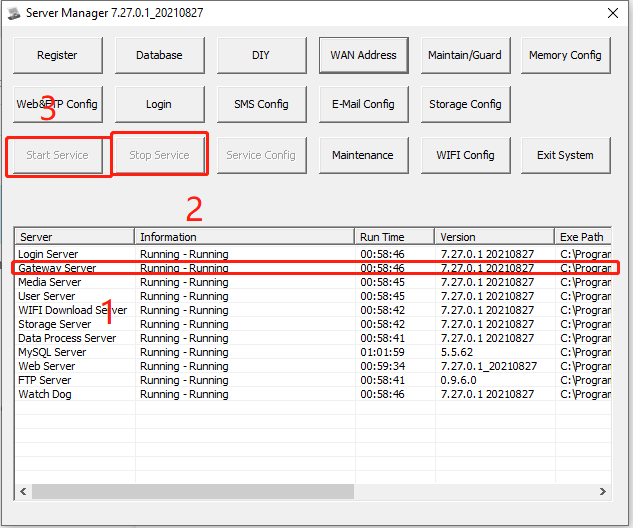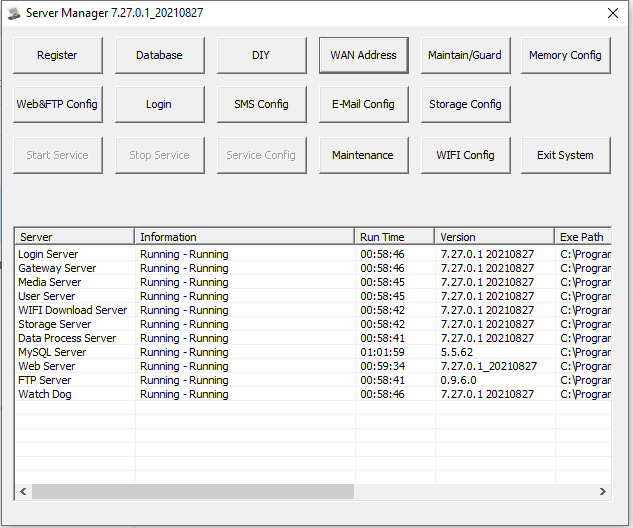1. Click the E-mail config on the CMSV6 server software:
2. Configure the sending email address info, and the password is the license code:
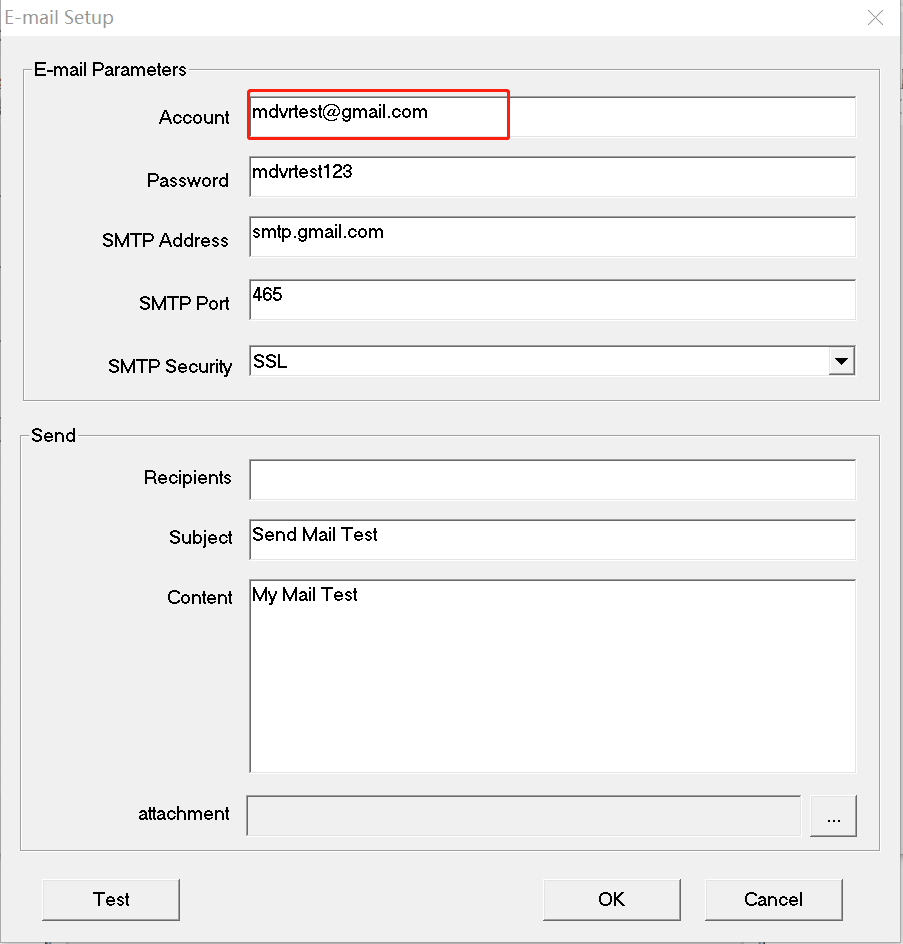
3. Obtain license code (take QQ mail as example)
3.1 login email-settings-account

3.2 Below the account page,open IMAP/SMTP service and then can create license code.

3.3 Send email content: configure email client to 1069070069, after sending, click sent.

3.4 After clicking sent, you will get the license code
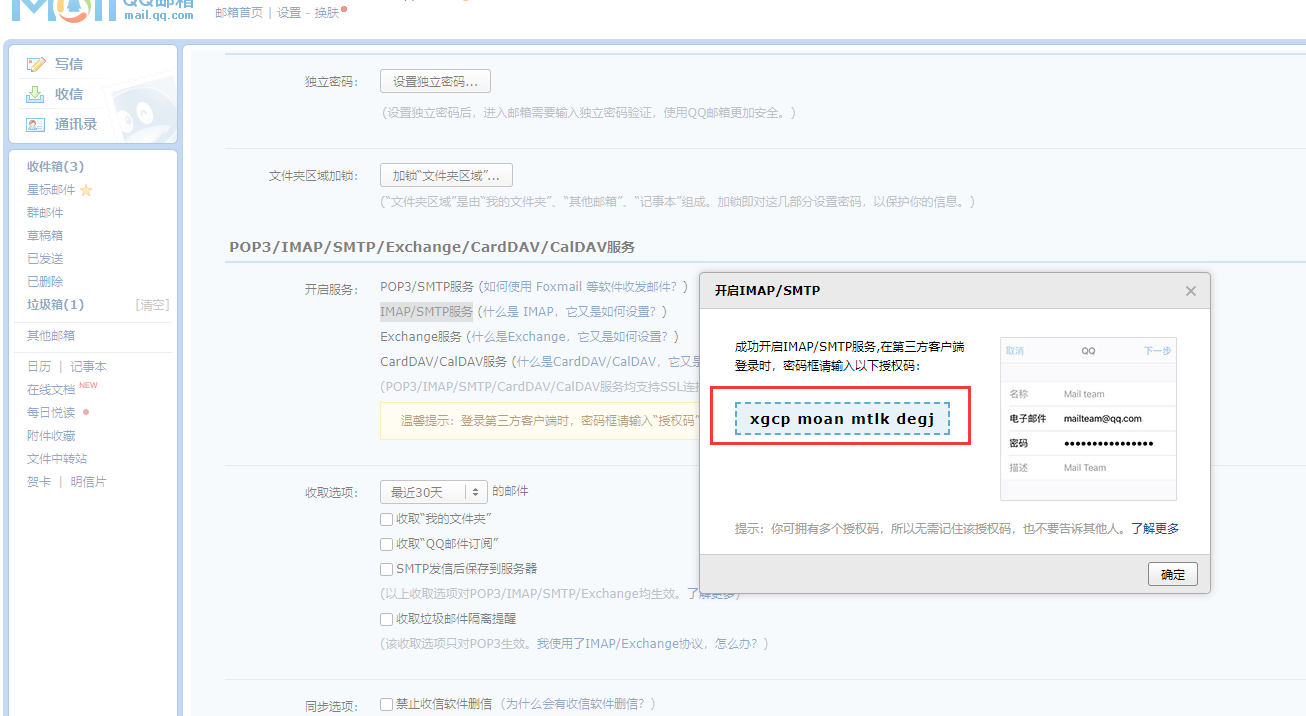
3.5 Getting SMTP address, port, and safety link

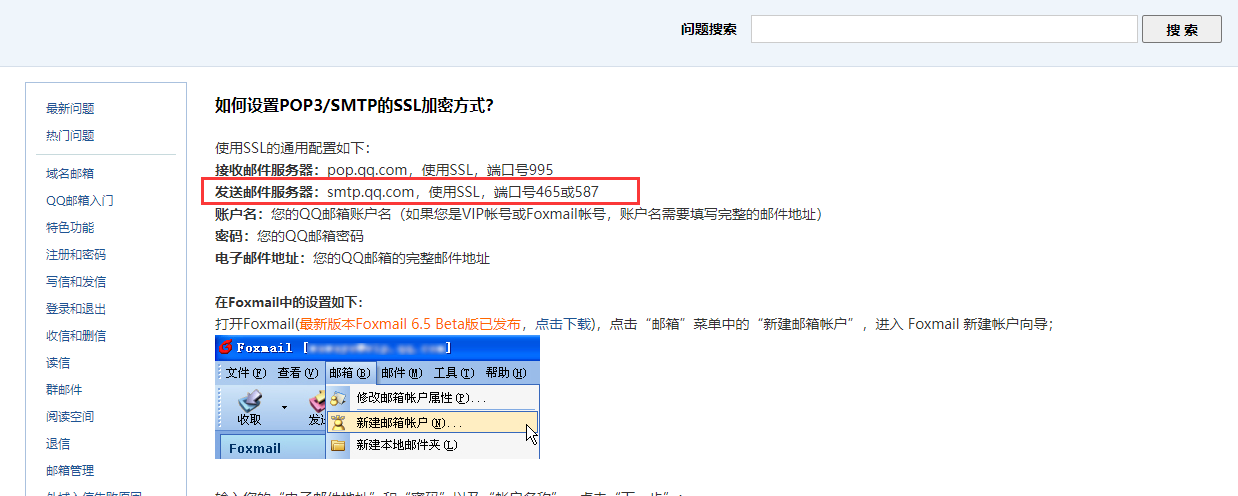
4.Configure license code and related SMTP info:
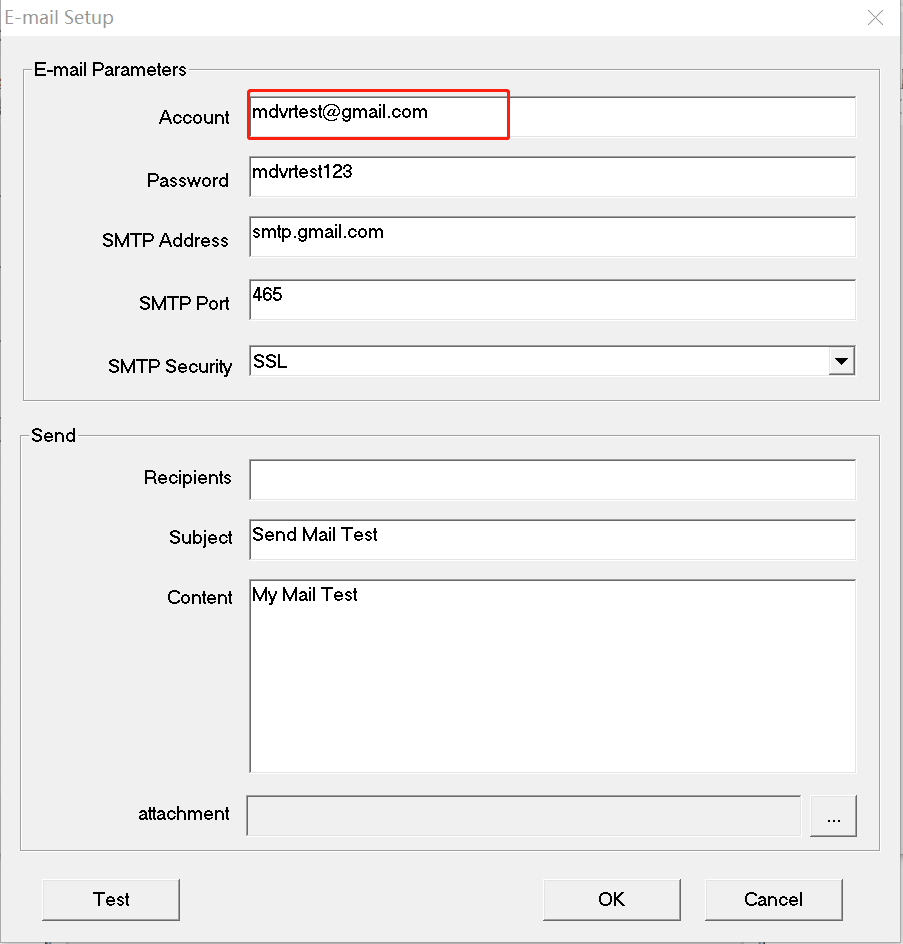
5. Test send email (email config need to test first, after test and then can apply on the platform.)
6. After configuration, it can be added on the rule regulation, configure receiving email. (can configure multi emails using ; )
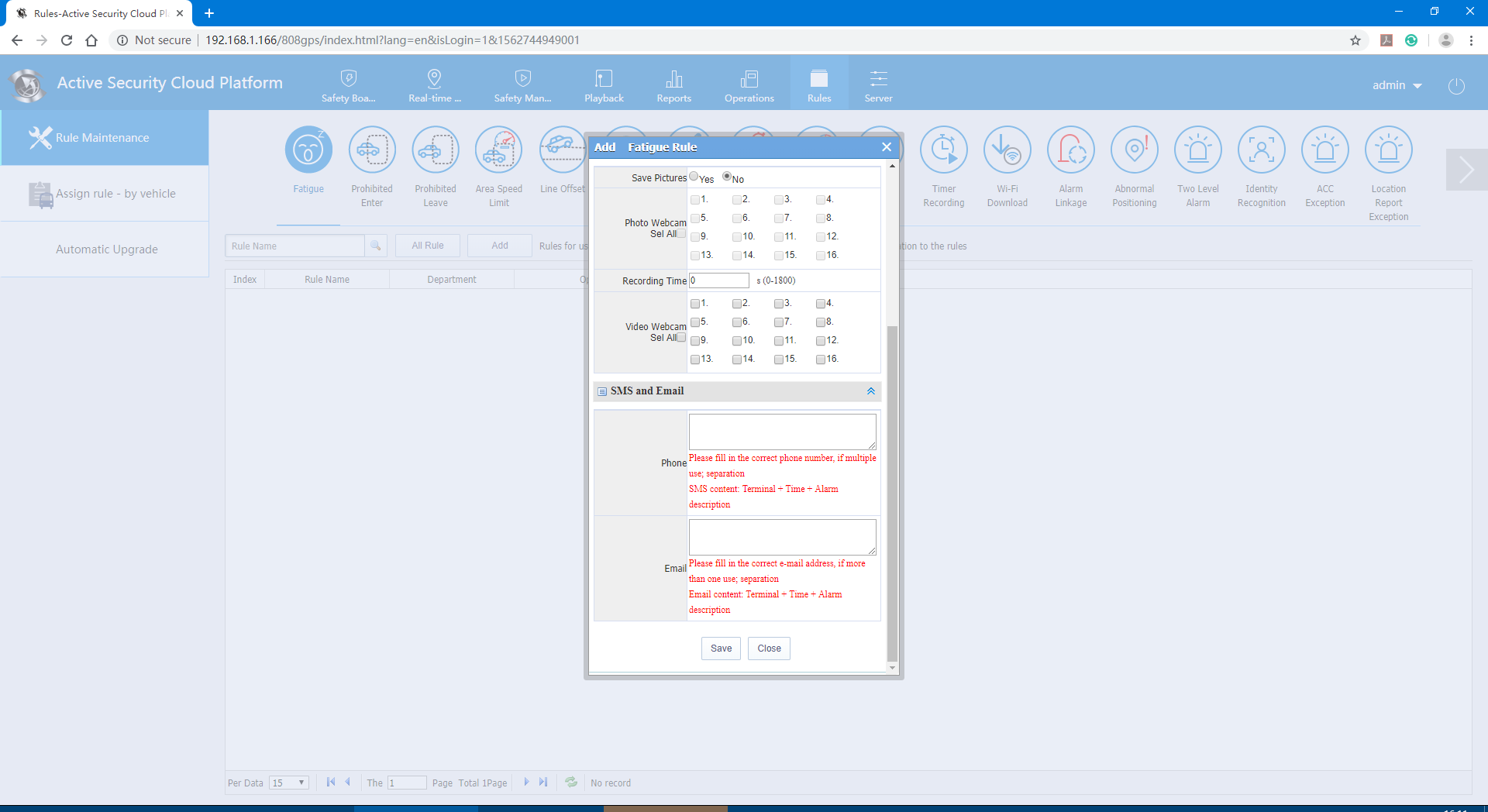
7. Allocate the regulations. Only after the rules are allocated to the device, the device can send email after related alarm is triggered.
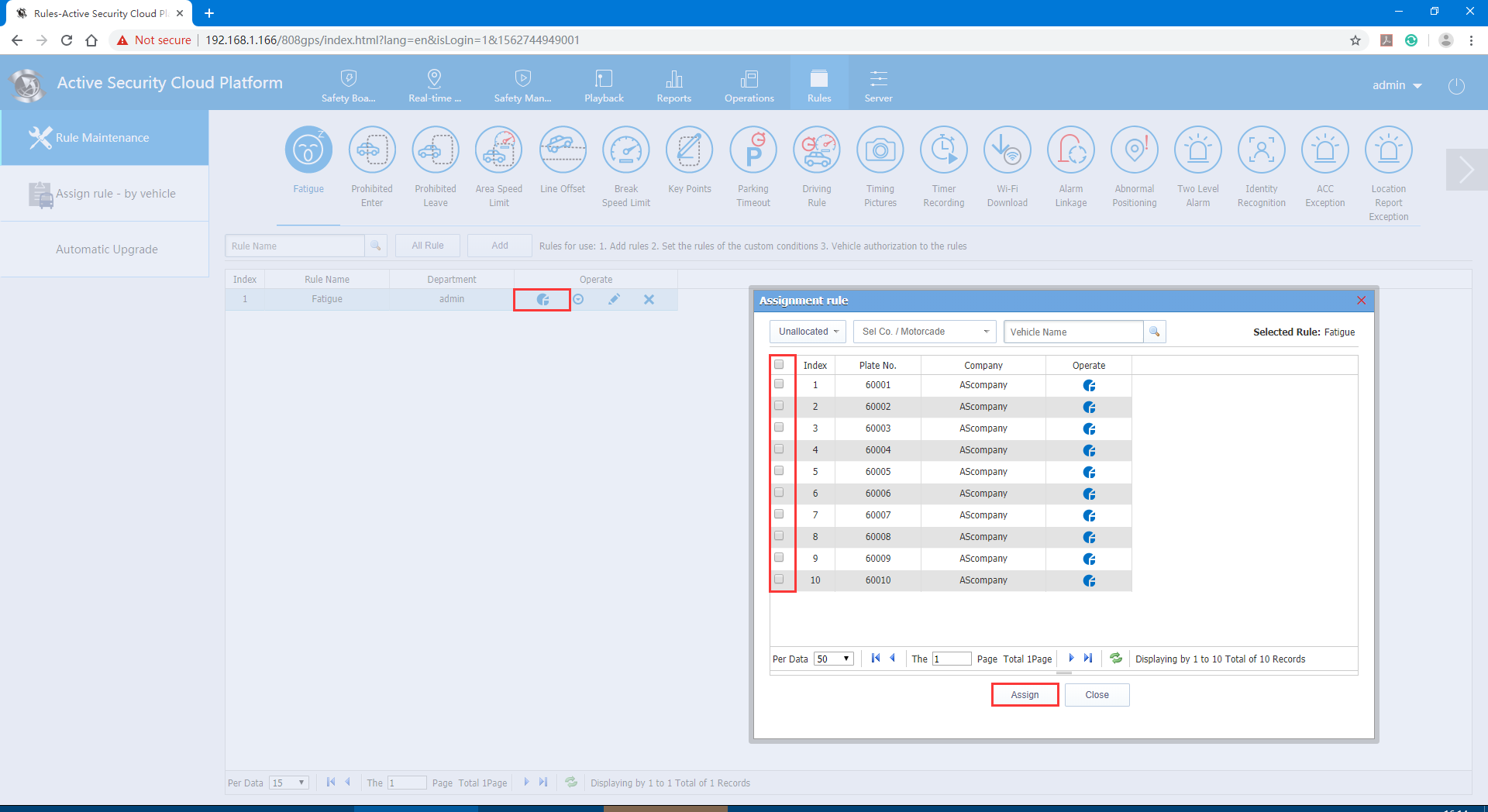
8. After allocation, pls reboot the gateway server: