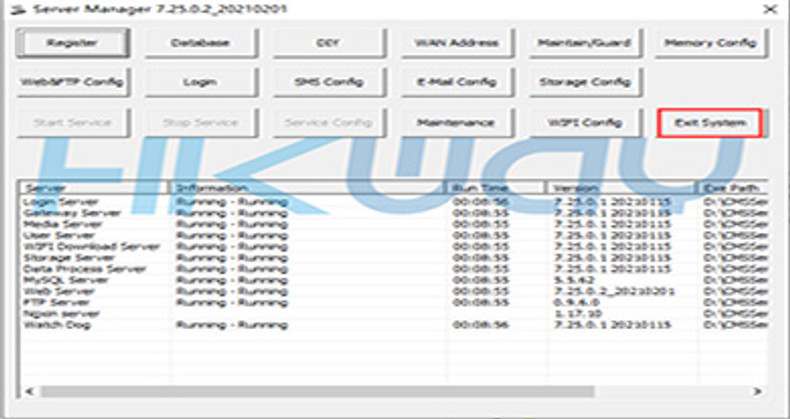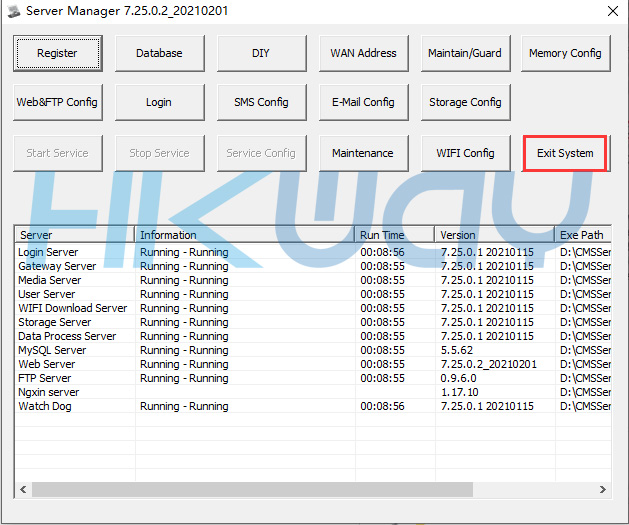Instructions:
Step 1: Go to the database.ini configuration file of the server software to view the storage path of the server software backup database
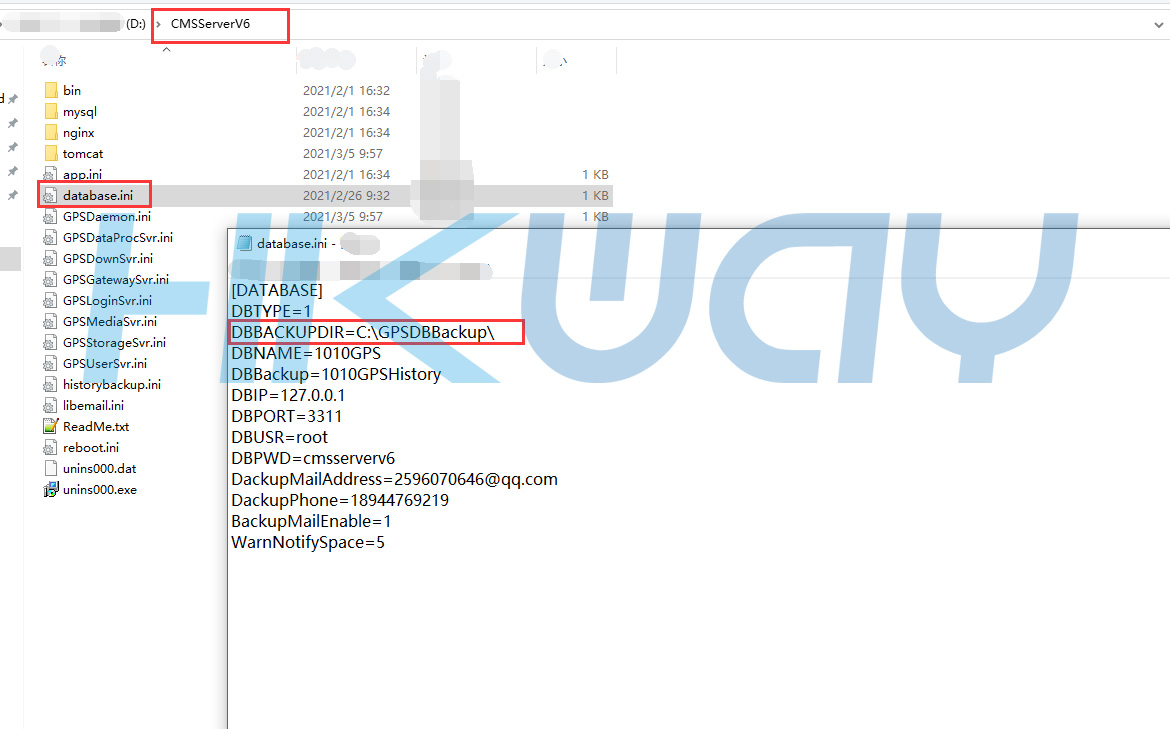
According to the path shown in the figure above, you can find the corresponding backup database

Step 3: Copy the backup database to the corresponding path of other disks Step
4: Change the storage path of the server software backup database in the database.ini configuration file of the server software
Step 5: Restart the server software (observe whether the server software is running normally)