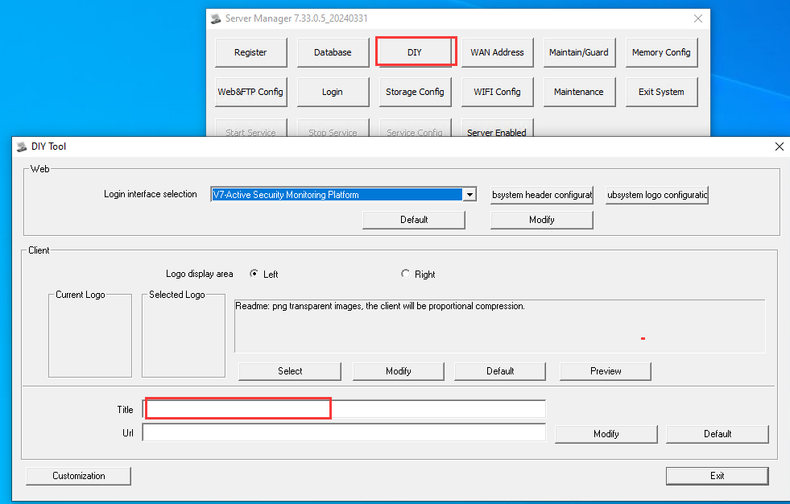Customize platform name and LOGO
Function description
- After the platform is deployed, the default platform name is “Active Security Monitoring Cloud Platform”
- Customers can modify their own platform name
- Client, WEB are different locale settings in the same interface
1. custom client and WEB name, LOGO
- Modify logo: Open the DIY function item of the server software and enter “Subsystem logo Configuration”. As shown in the following figure, click “Select Logo File” to upload the logo picture processed in advance as required, and then click Modify. After modification, the user needs to clean up the browser cache before it can be displayed.
1.1. Modify title
- Client Title: Enter “DIY”, enter the platform name that needs to be displayed on the client in the title of the client area, and click “Modify” on the right; Then log in to the client to view the effect
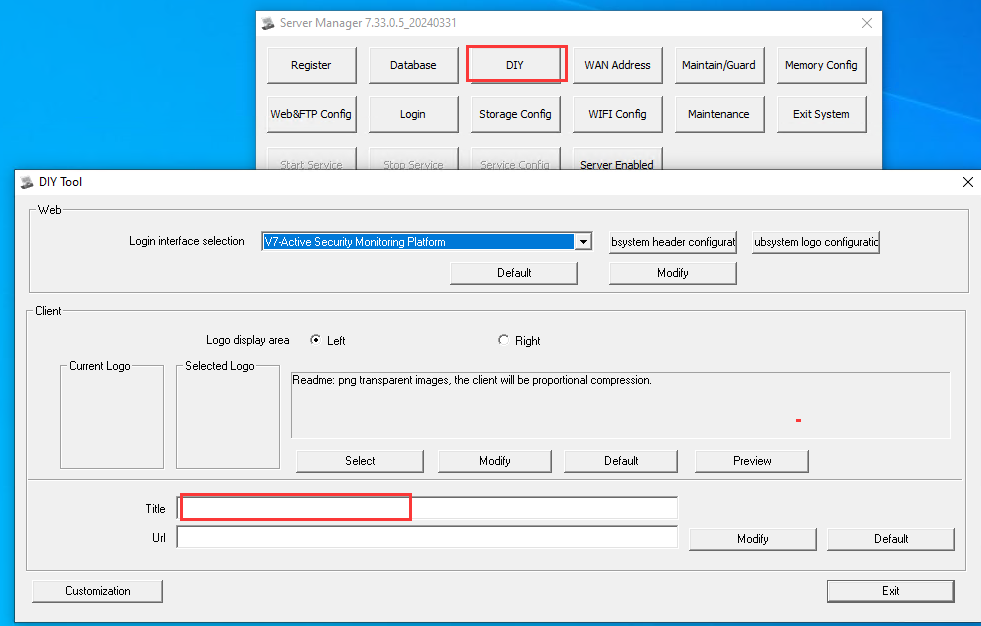
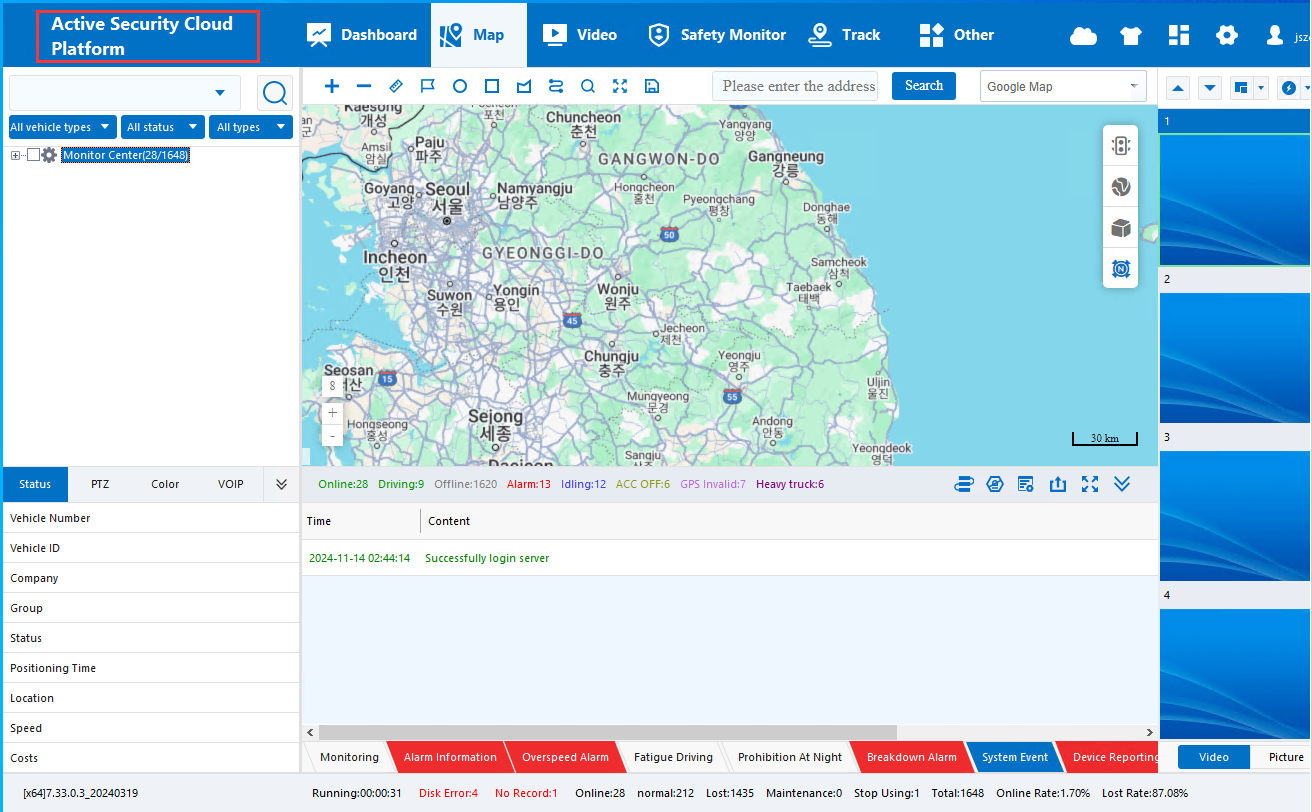
- WEB Title: Enter “Subsystem Title Configuration”, enter the platform name in the Chinese and English title boxes of the title configuration, and then click Modify (if only used in China, only the Chinese title can be modified)
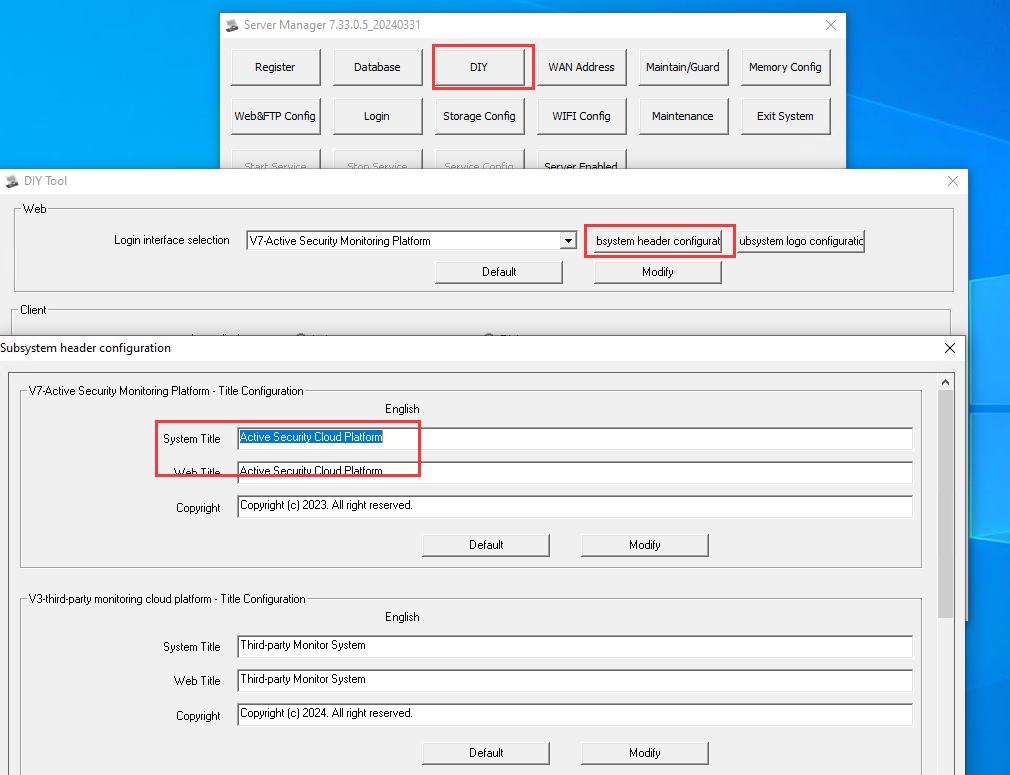
1.2 and modify LOGO
- Client LOGO: Enter “DIY”, select LOGO file in the LOGO area of the client, and click “Modify”; Then log in to the client to view the effect (the existing version does not have LOGO by default)
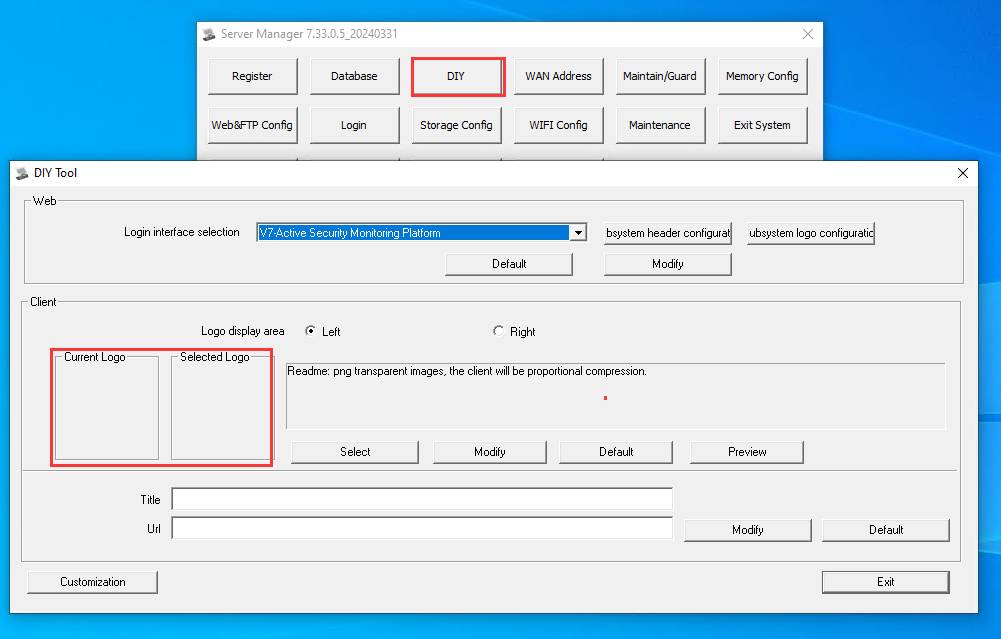
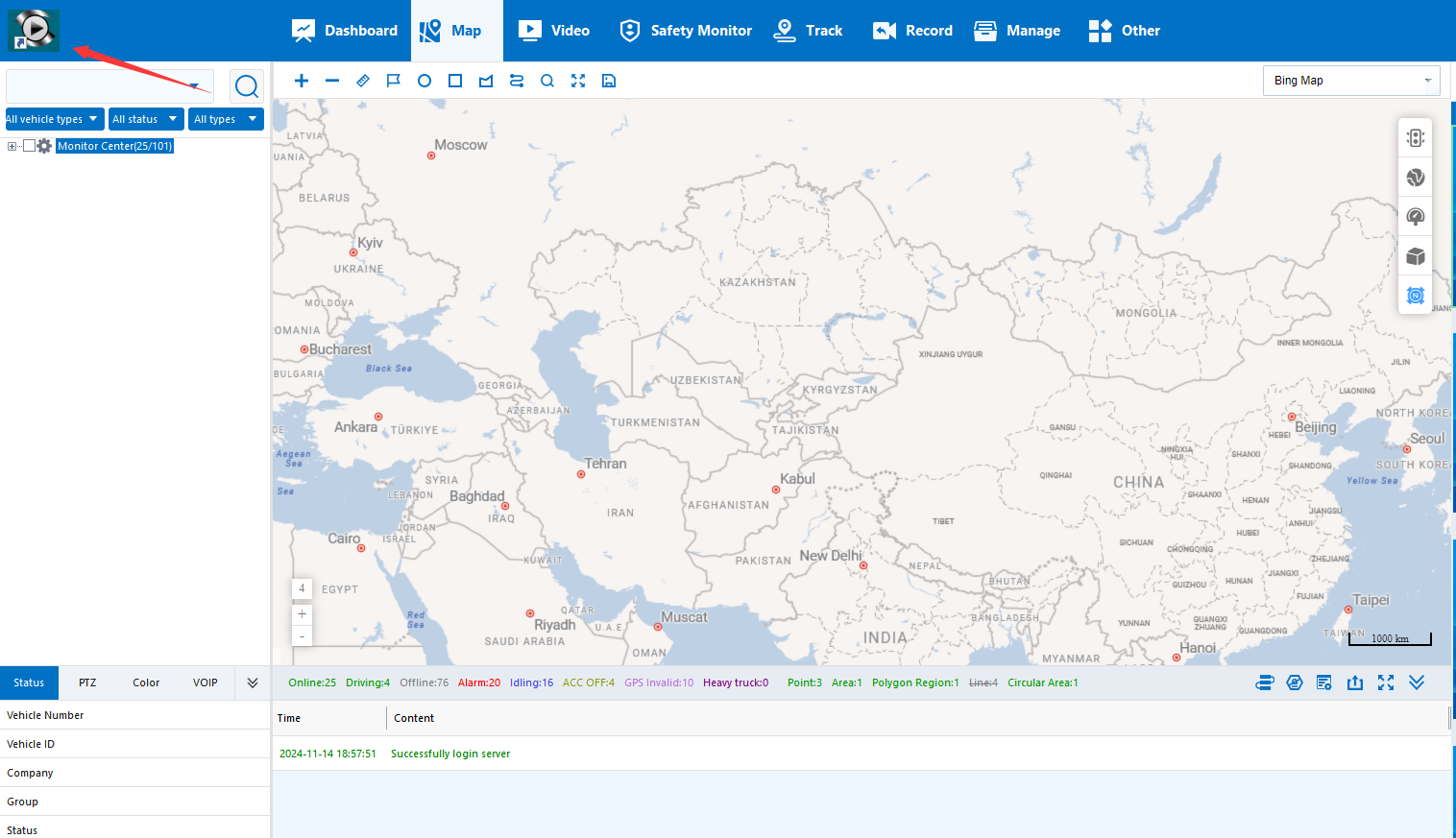
- WEB LOGO: enter “subsystem logo configuration”, select LOGO file, and click “modify”;
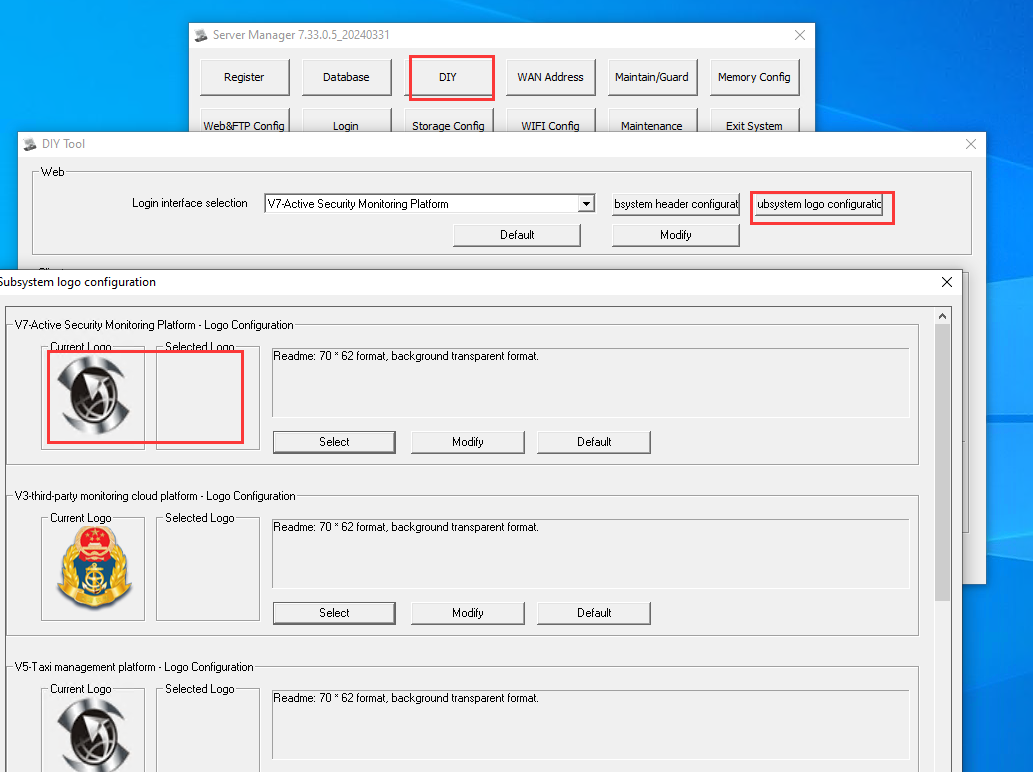

2. customize the logo and title of each subsystem
- Through the subsystem title configuration and subsystem logo configuration under DIY tools, different titles and LOGO can be configured for each subsystem.
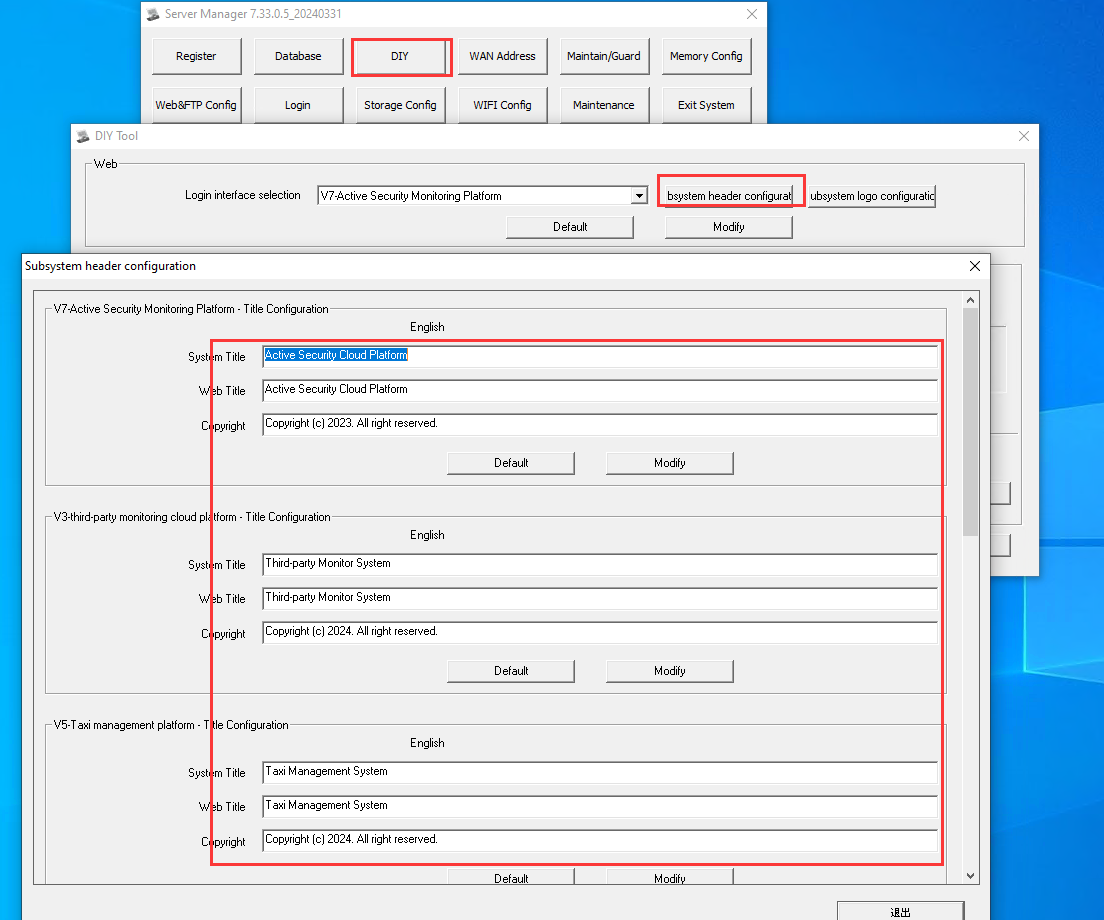
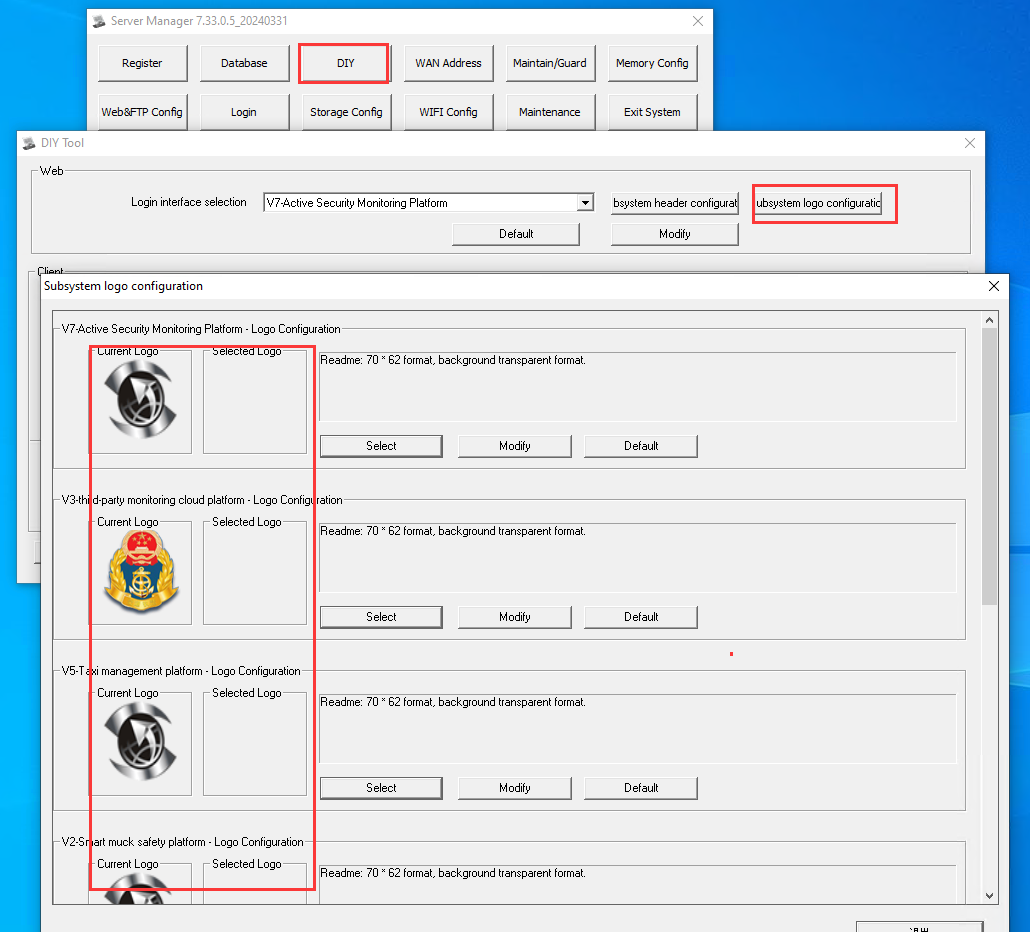
3. custom company or user logo and title
- Enter “Operation Management- > Company Information or User Information- > Click” Title and Logo Settings “button;
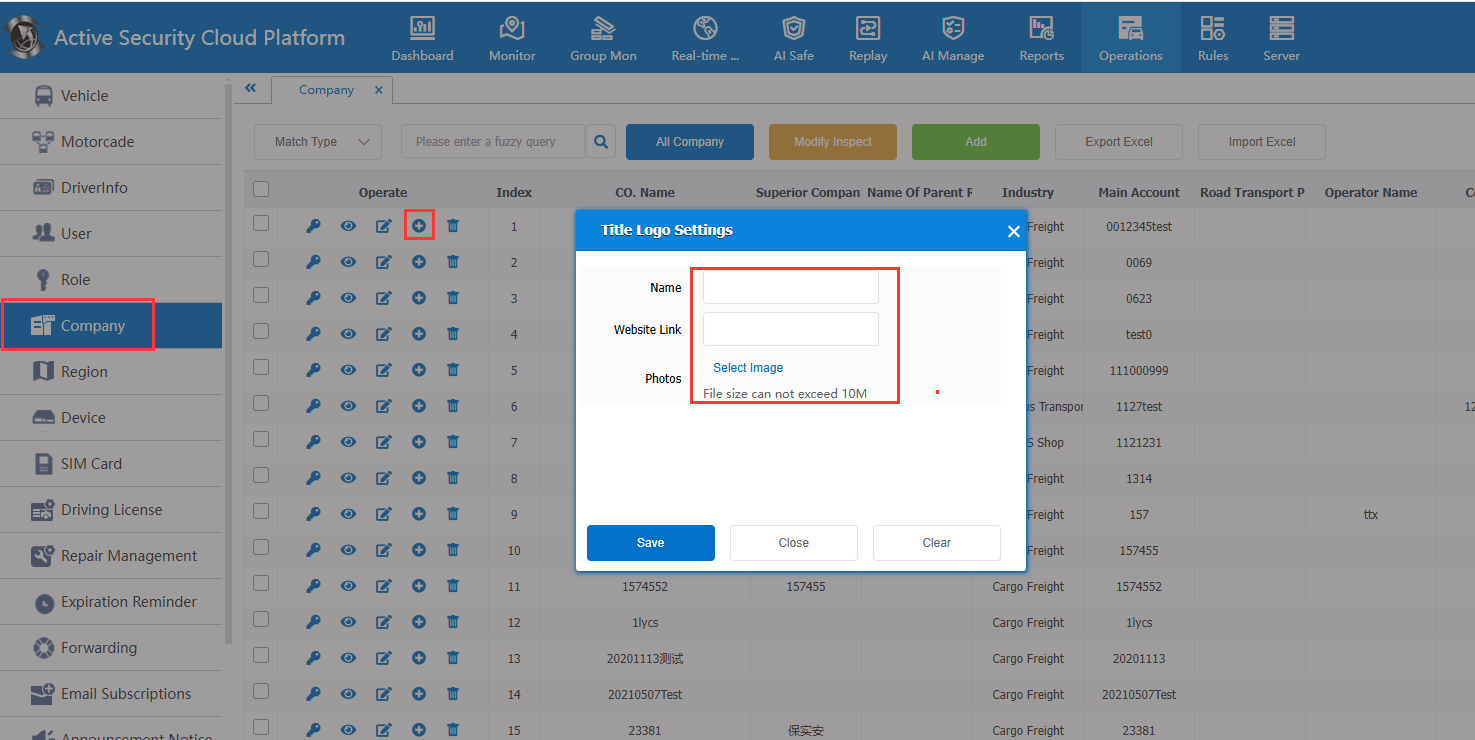
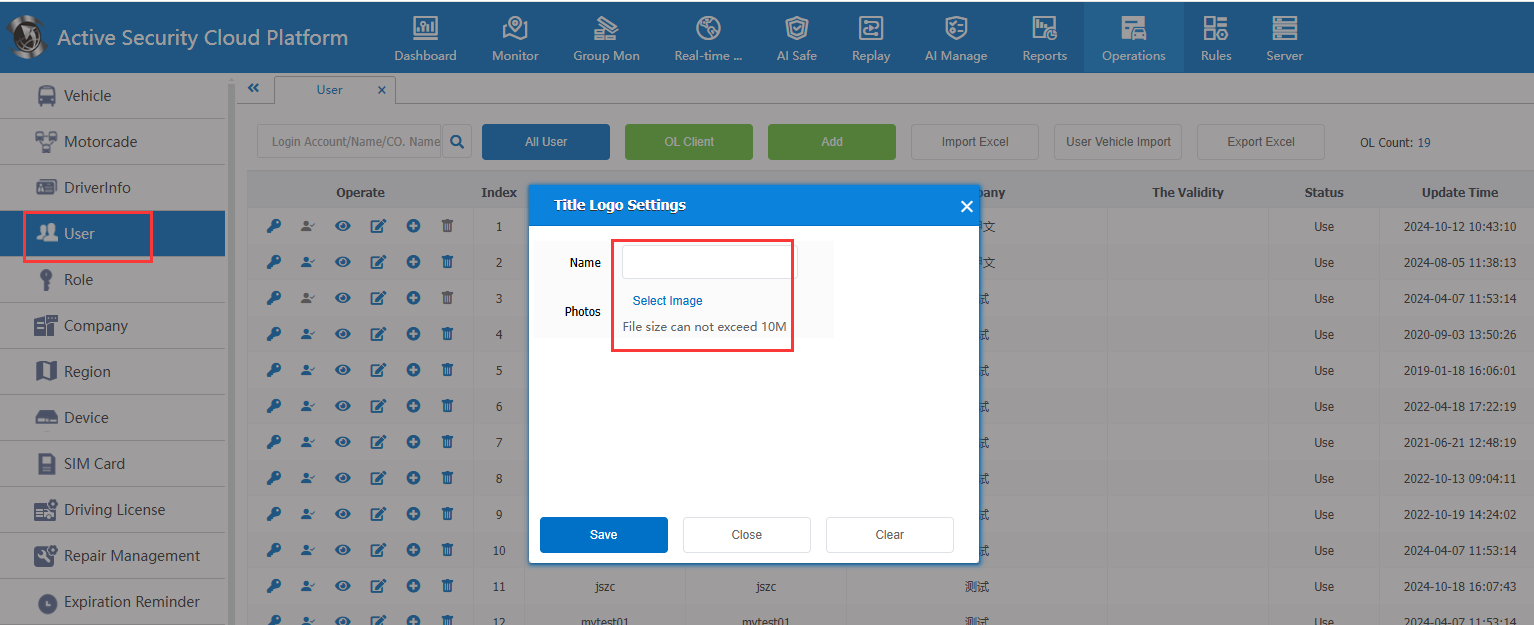
- Logo and title are set under the company information. After all accounts of the affiliated company log in to the web platform, the company logo and title will be displayed. The logo and title of the front login interface will remain unchanged;
- Logo and title are set under the user information. After the user logs into the web platform, the user’s logo and title are displayed, and the logo and title of the front login interface remain unchanged;
- When the background server DIY, company and ordinary users modify different logo and title at the same time, it will be displayed according to the following priority.
Priority: User level> Company level> Server level
4. Notes
- LOGO file description: png transparent picture, the client will be compressed in equal proportion. It is recommended that the width of the picture should not exceed 152 pixels and the length should not exceed 66 pixels.
- If you don’t want to customize it, click Restore Default and then click Modify