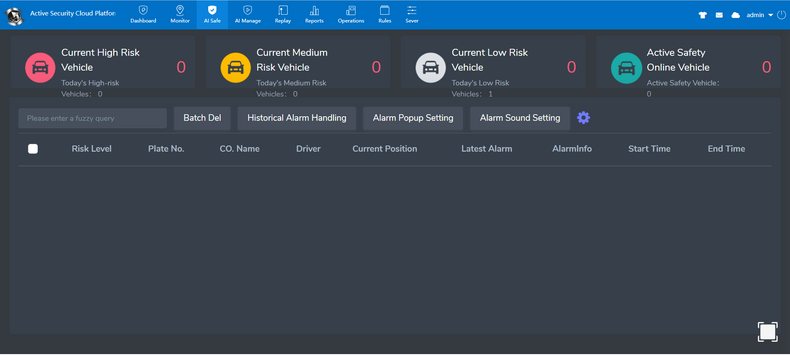Problems and phenomena:
admin account forgot password
To use Navicat, the database management tool.After installing the tool on the server,open the real-time database connection to add the server software.
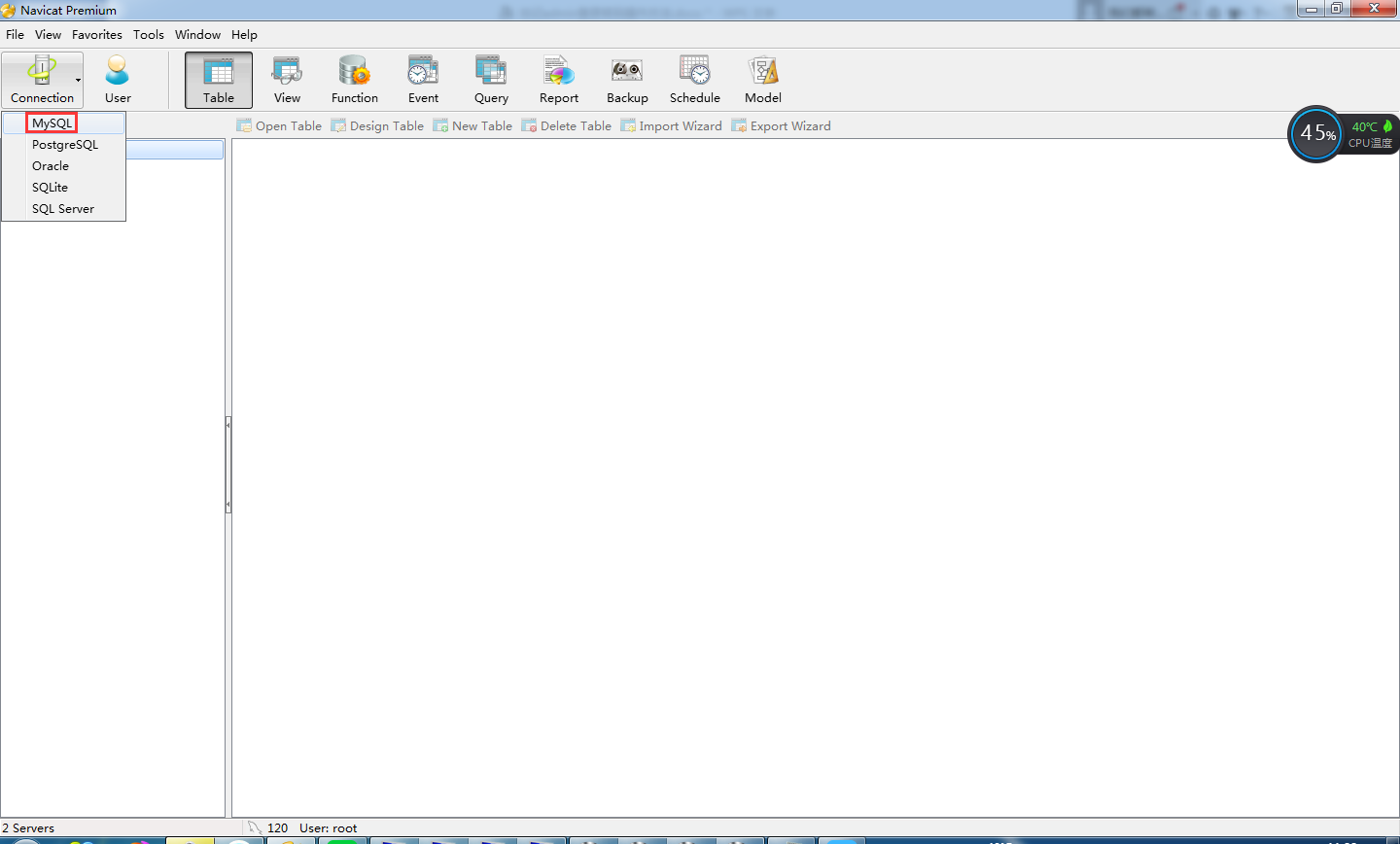
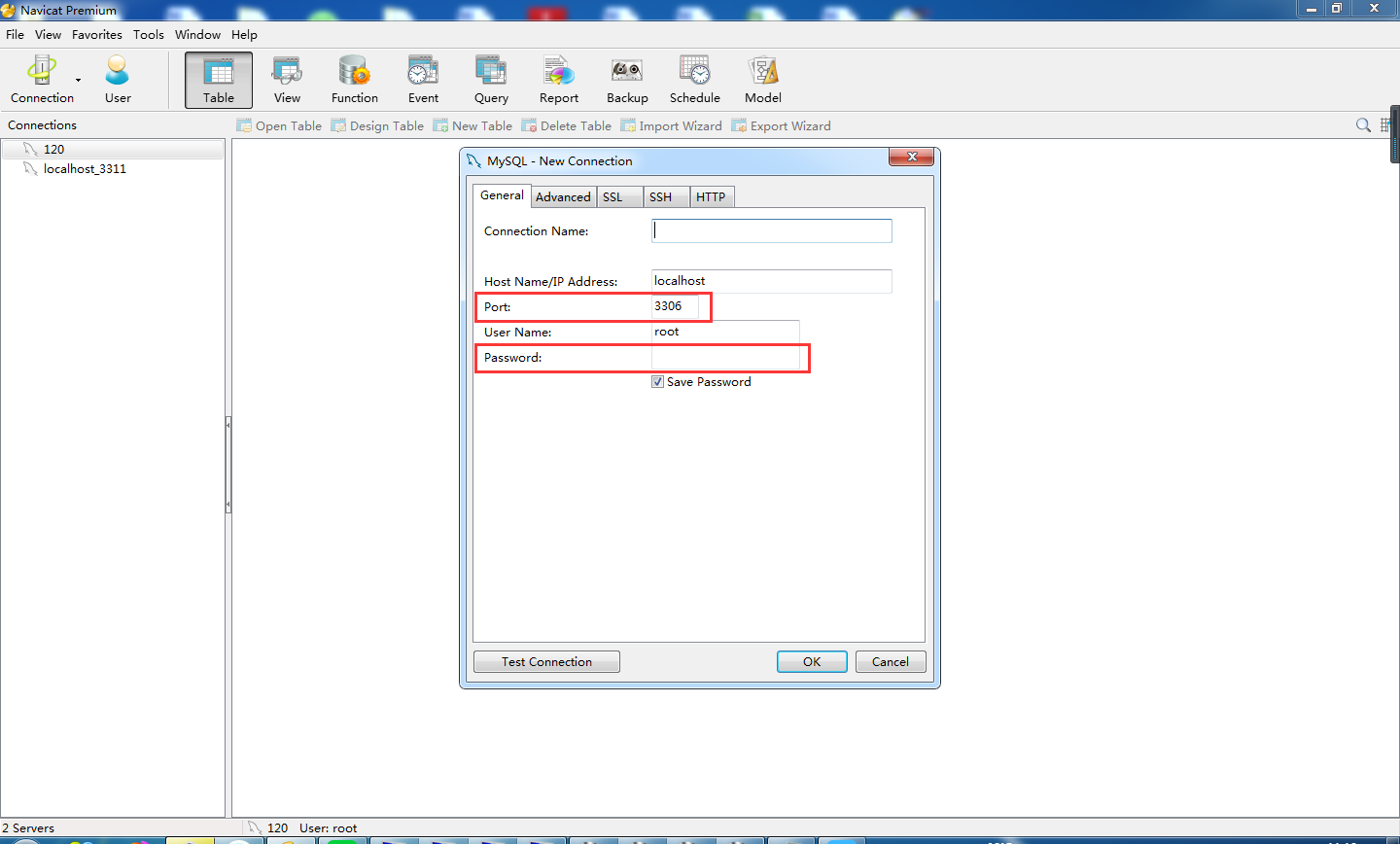
Port:3311
Password:cmsserverv6
The port and password are ‘3311’ and ‘cmsservev6’ by default . ‘database.ini’ in the file, there’s information .
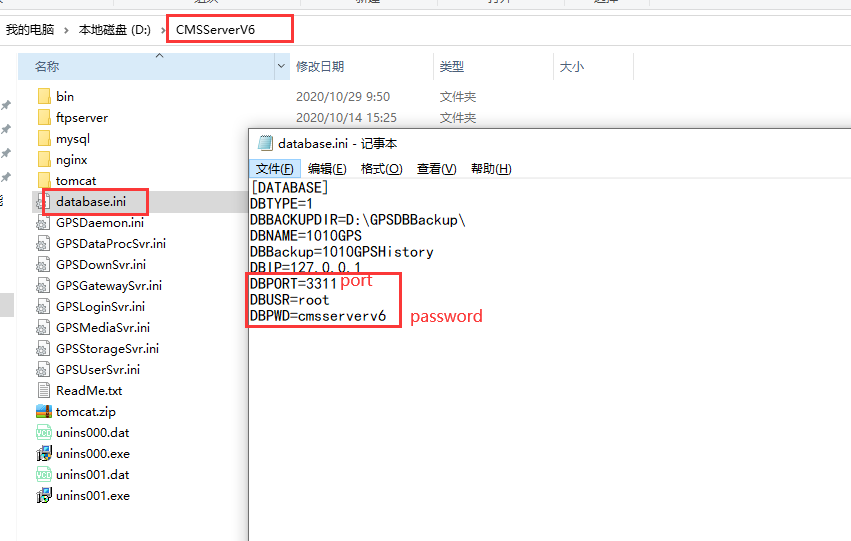
Once established:
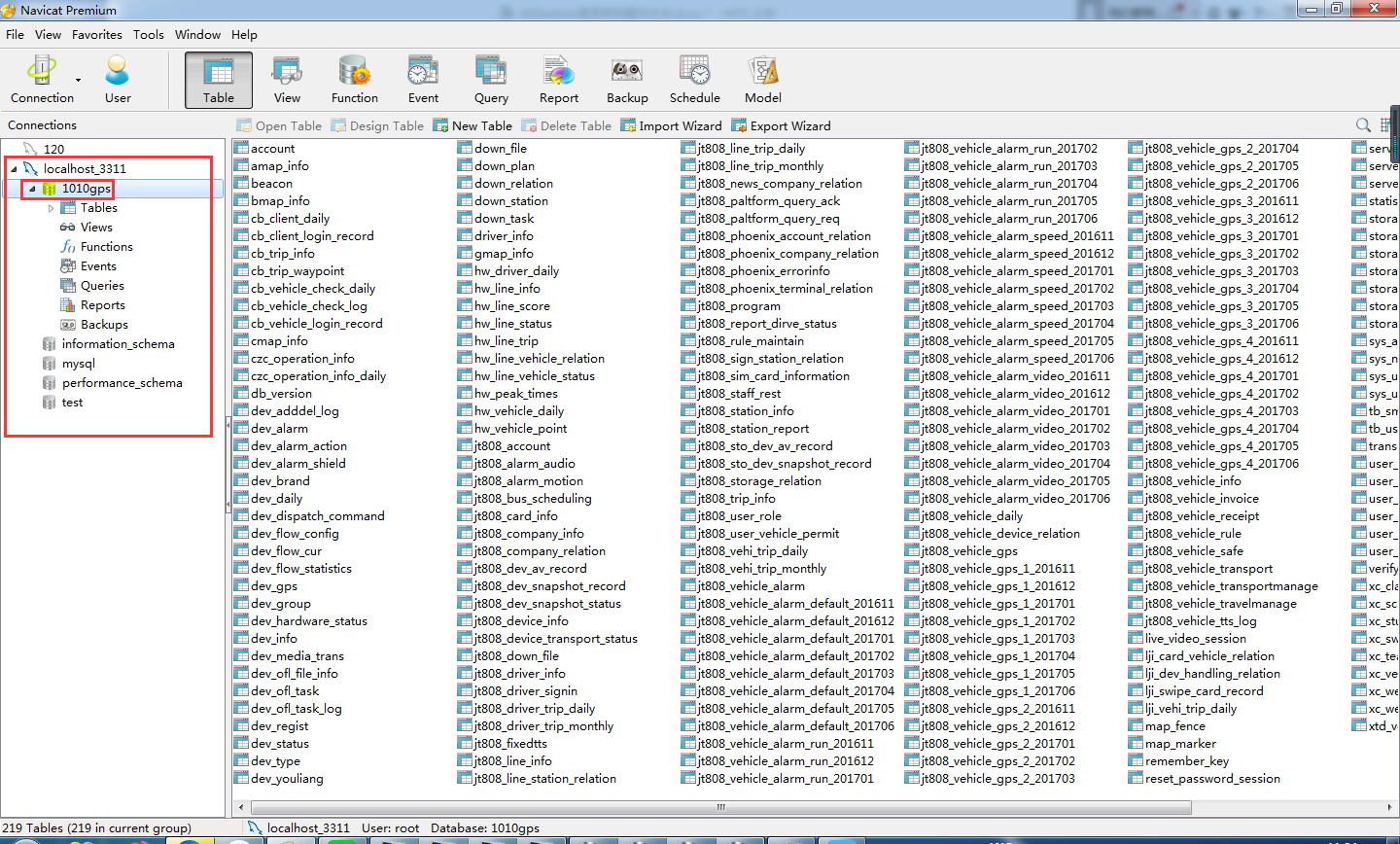
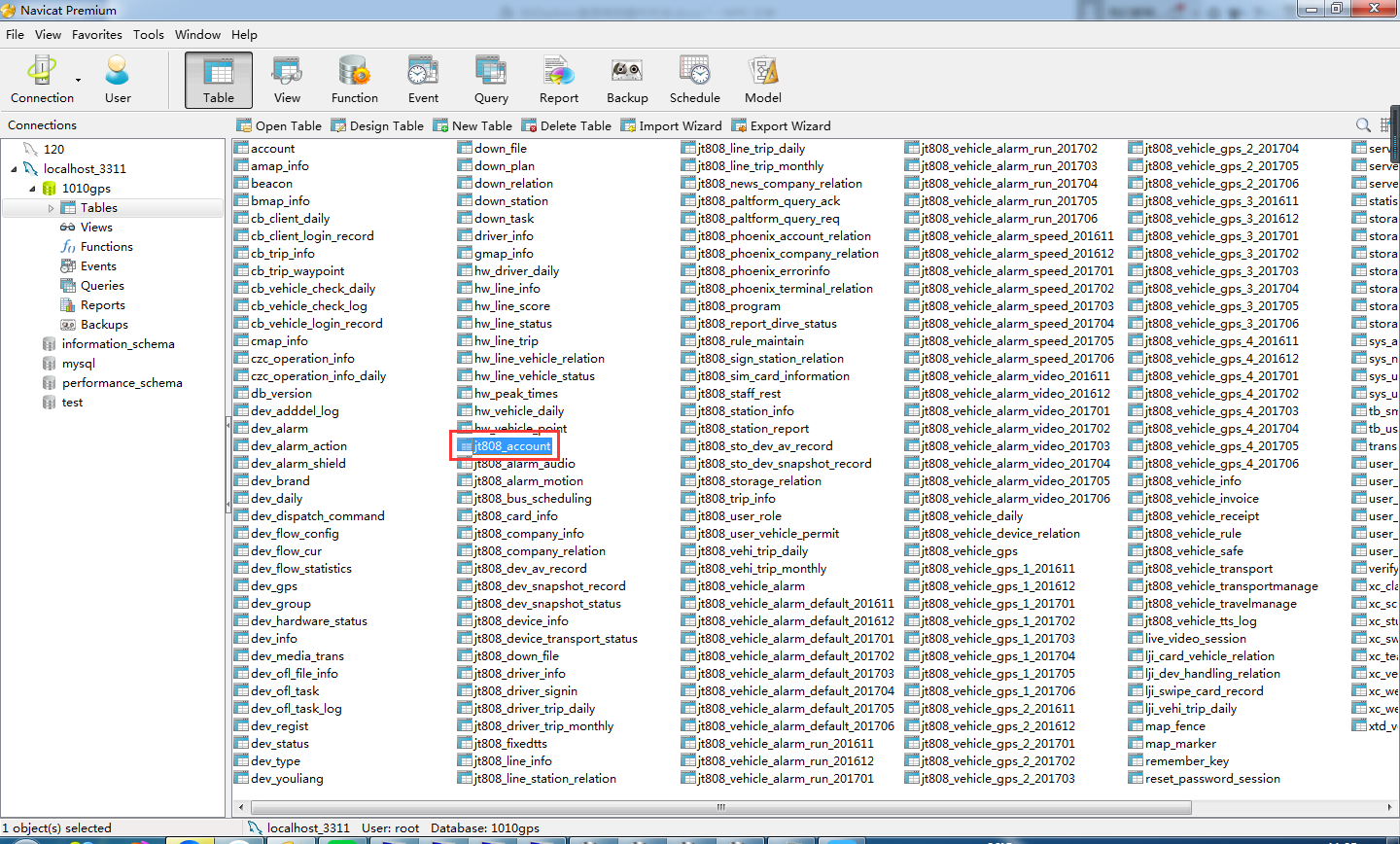
Open this table:
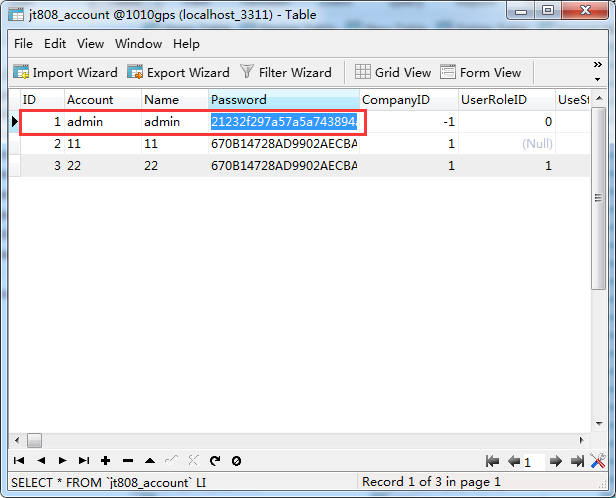
Find the account admin, and change the code of the password field to:
21232f297a57a5a743894a0e4a801fc3 This code refers to the password (admin)
670B14728AD9902AECBA32E22FA4F6BD This code refers to the password (000000)
After modification, save it .
Restart all server programs.