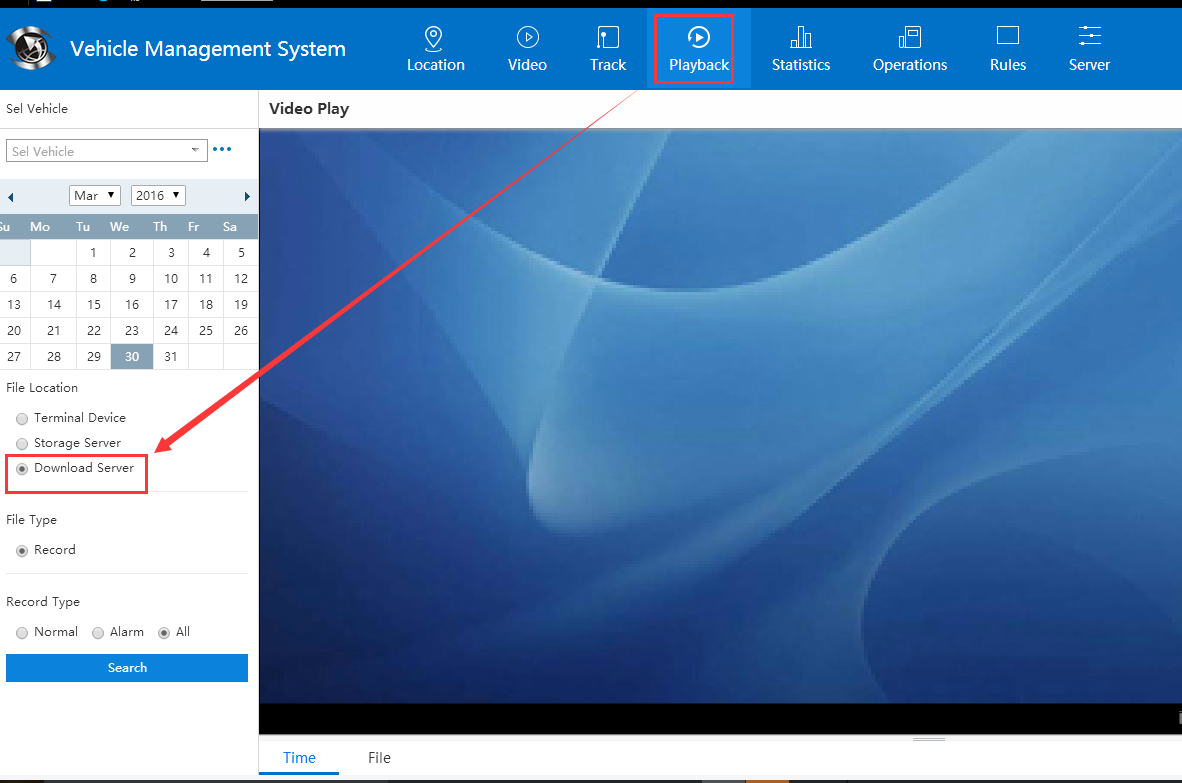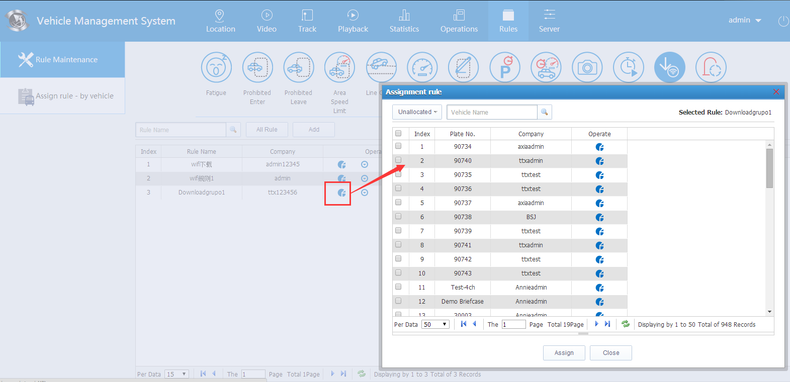WIFI Video Download plan
The requirement of using the function “WIFI Video Download Plan” : the devices have the WIFI Module.
Add WIFI download point
Login in web management and click “server” , then click “download site” to add download site, then configure it.
Note: WIFI download site should be the same as the site which the devices upload to the WIFI site. It means the same LAN with a same SSID. If they are different, the data can’t be downloaded.
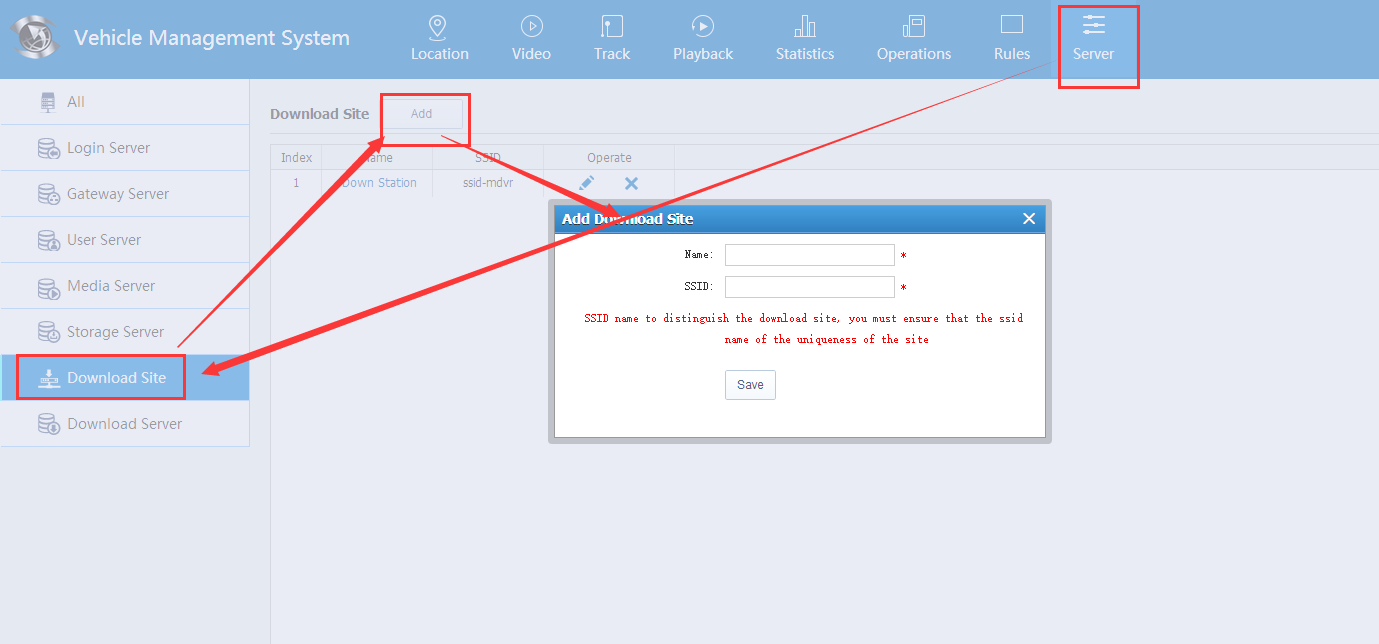
Note: The SSID of the wifi download site must be the same as the wifi name used by the device when reporting, otherwise the download plan will not be executed
Add/Edit WIFI download server
After successfully adding the download site,then add wifi download servers. As shown below:
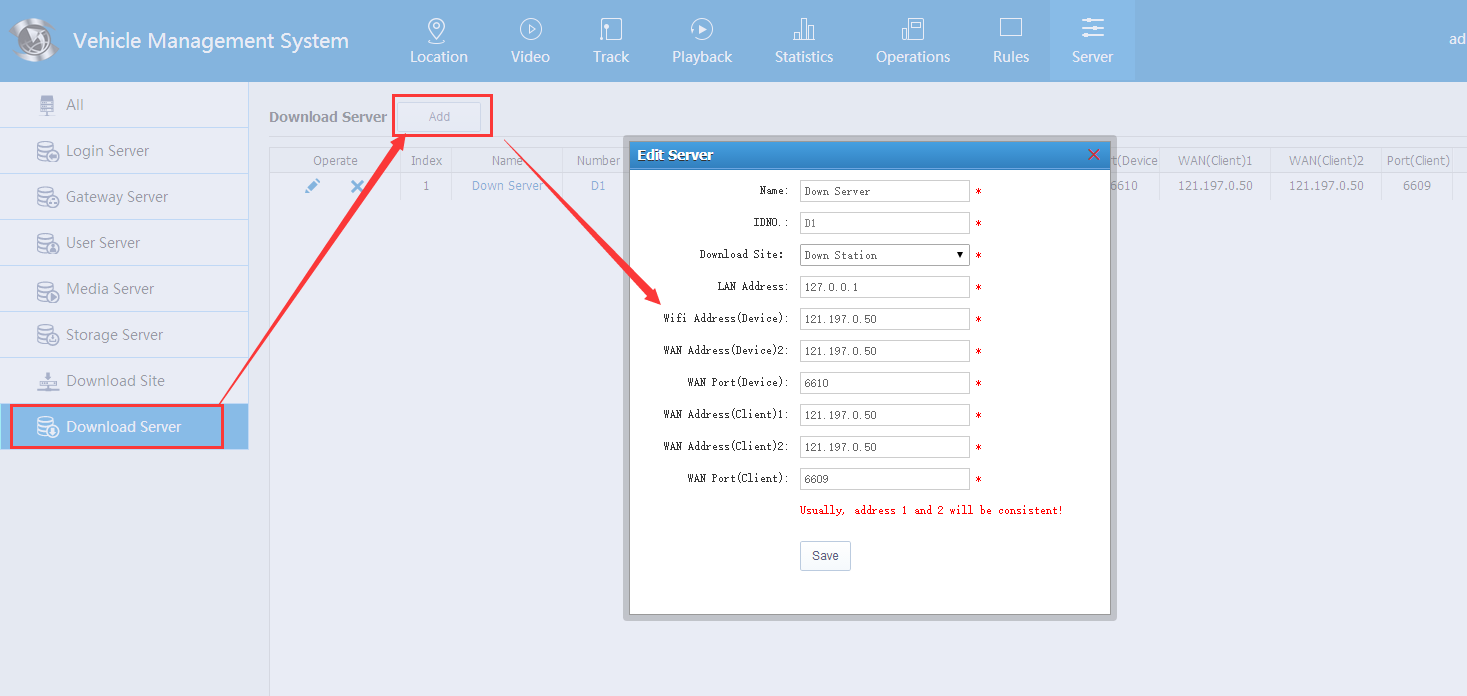
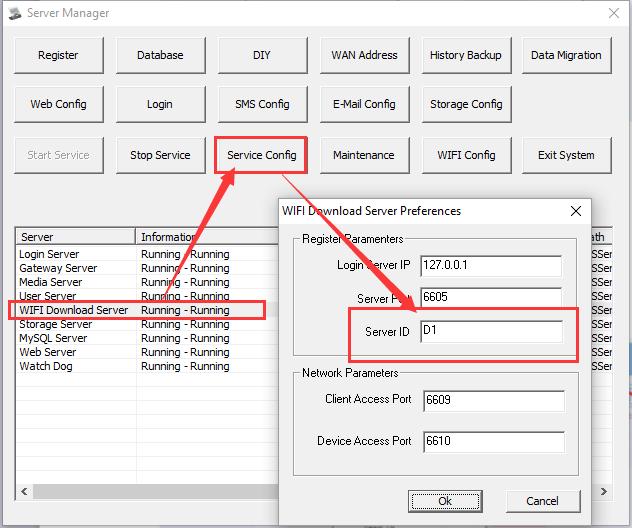
Configure wifi download plan
Login web management rules, configure wifi download program. After the configuration, the device will connect to wifi, it will automatically download the video files on the server configuration according to the plan.
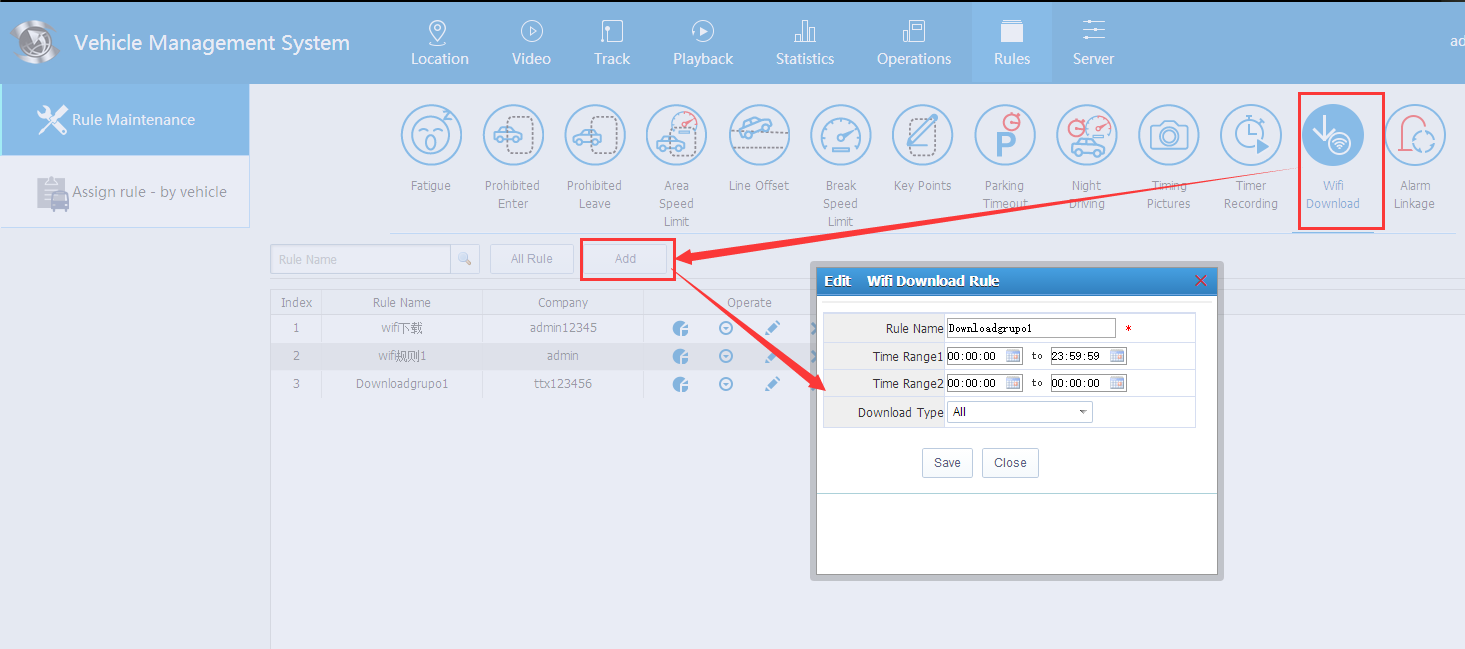
Assignment rule to the vehicles:
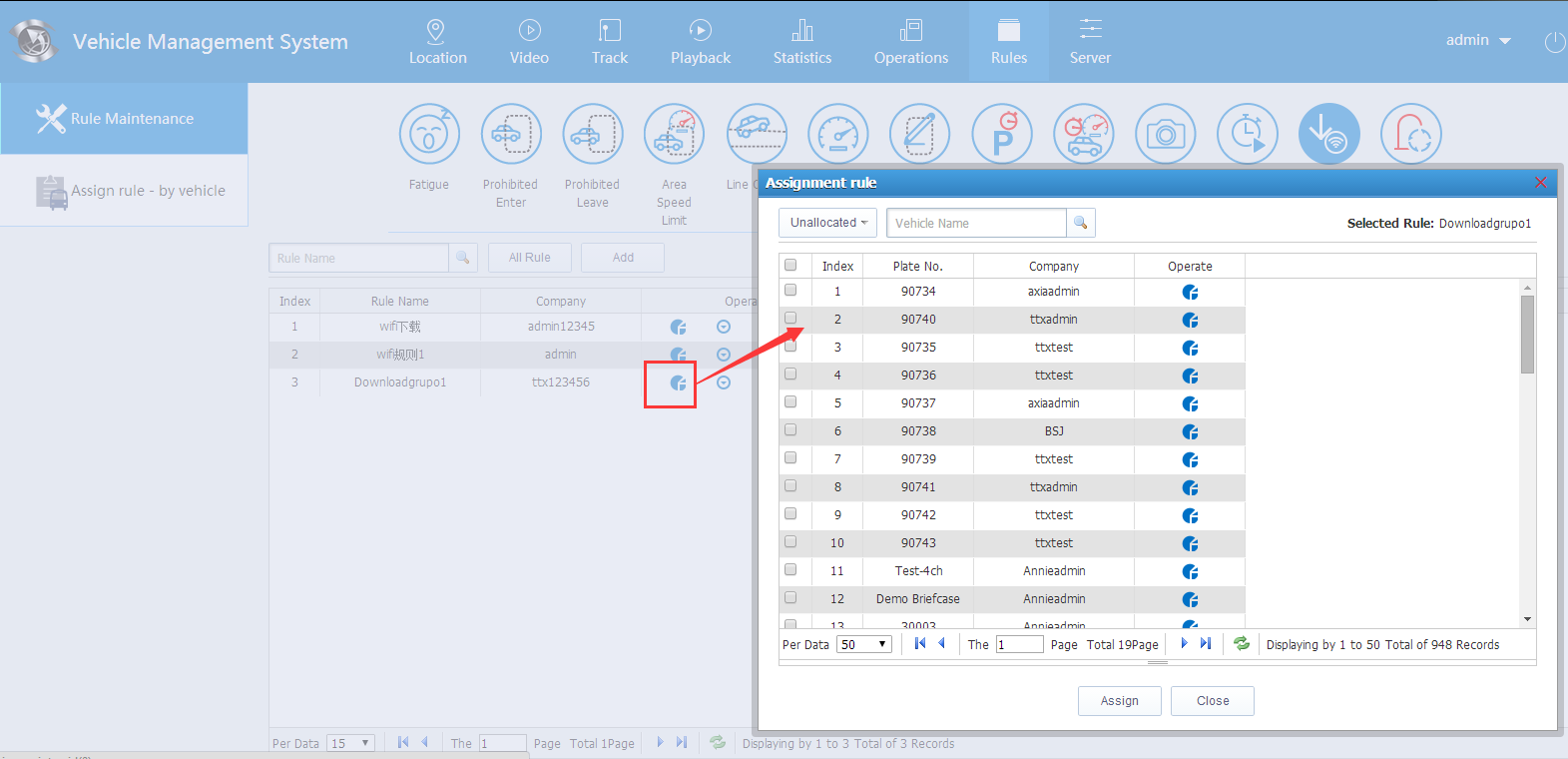
Configure the download file path and the state of download:
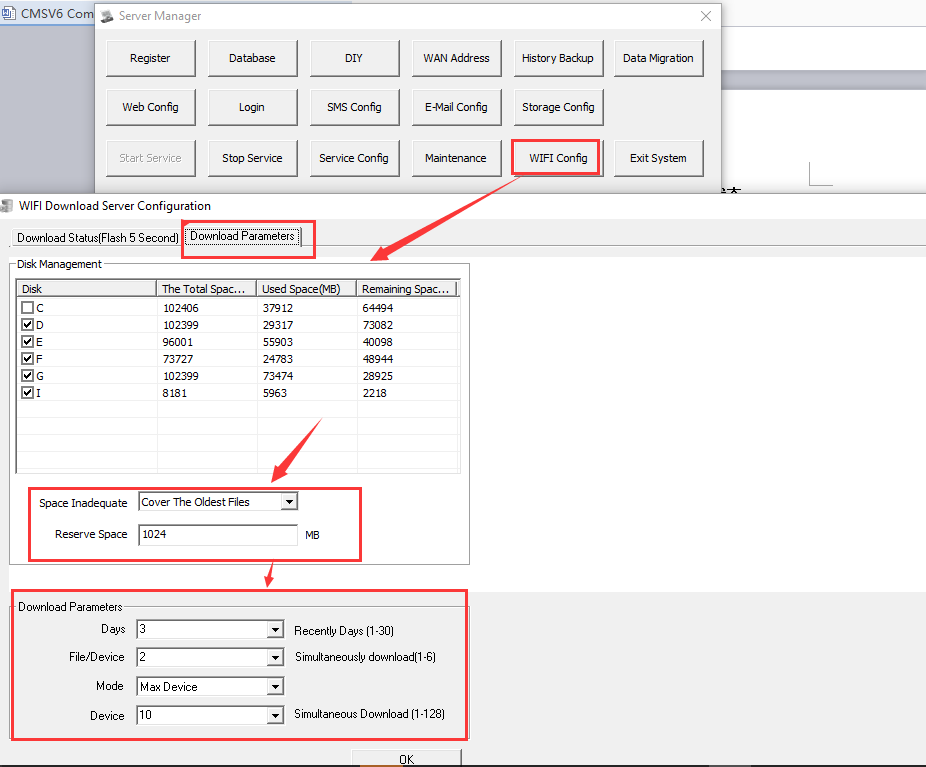
Playback video from download server: