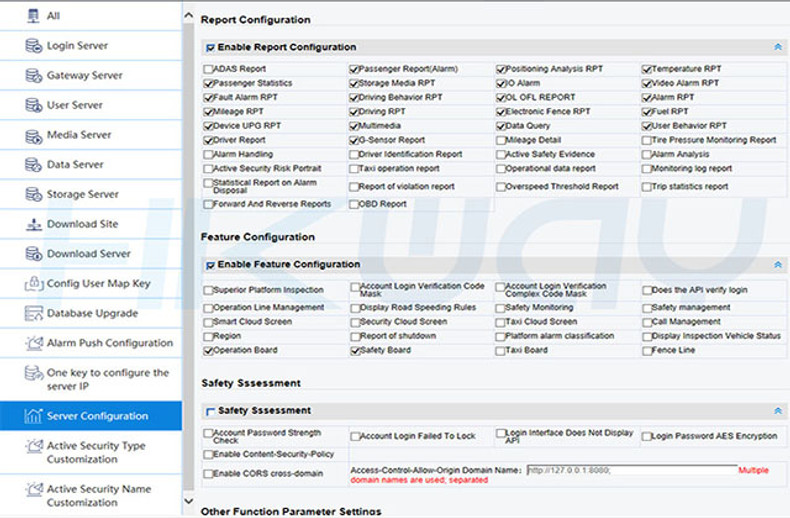Instructions for use:
Migrate server data to another server
Instructions:
Summary:
Basic data includes vehicle information, equipment information, company information, user information, role information, etc.
Big data includes GPS tracks of vehicles, alarms, etc.
operating:
There are two ways
Type 1: migrate all data
Same as the operation of migrating a real-time database to another disk, copy the gserver_dbdata file to the corresponding path of another server. (There are independent related links)
Type 2: Migrate basic data
A. First go to the old server for manual backup of basic data
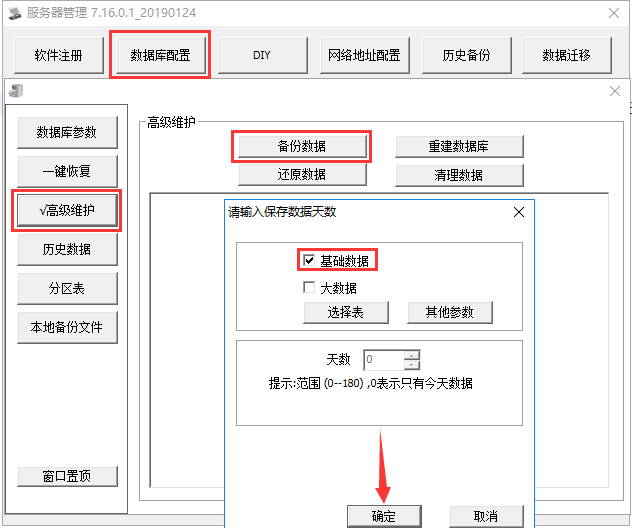
B. Go to the database configuration file of the server software to view the storage path of the server software backup database
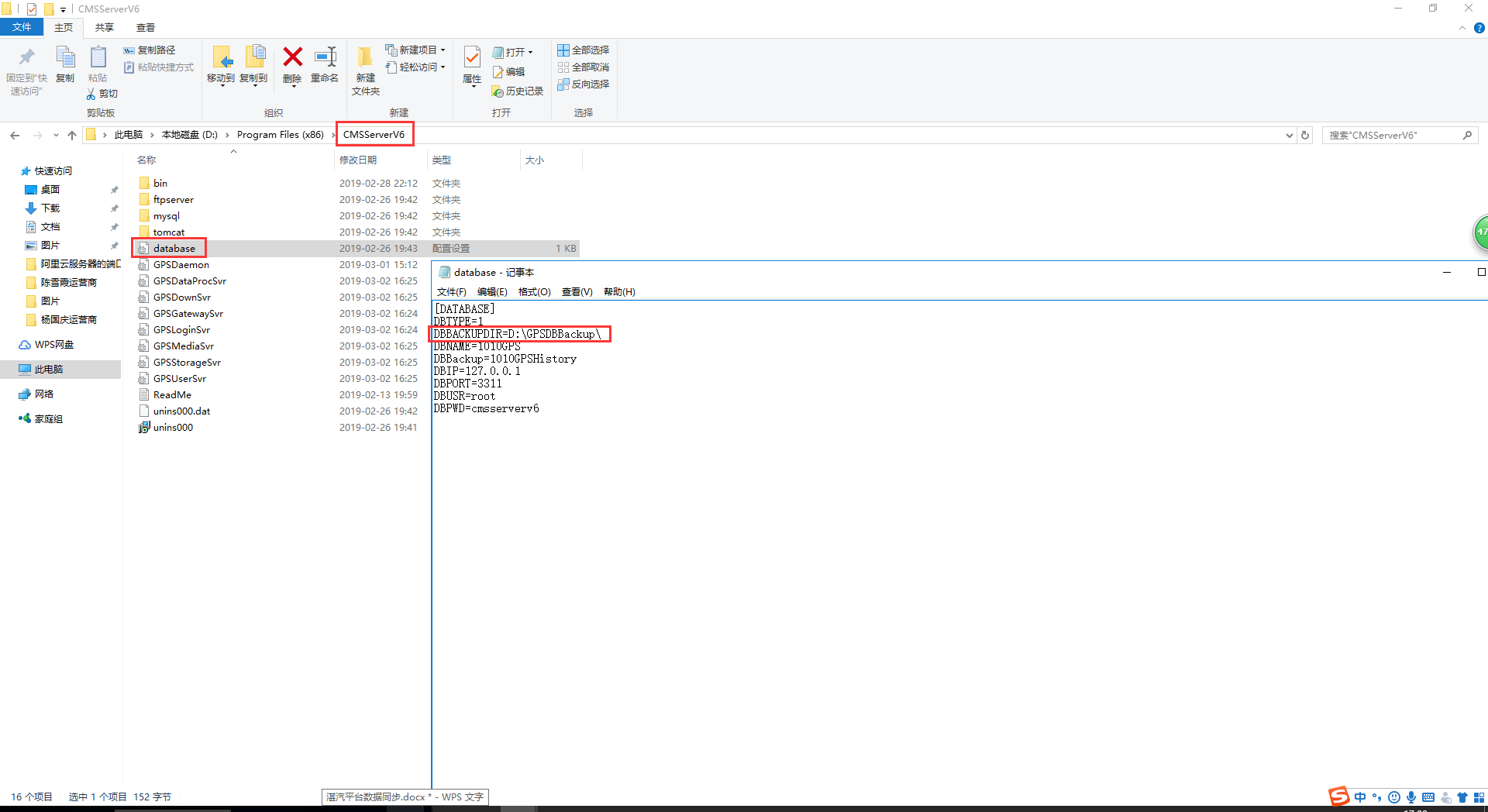
According to the path shown above, you can find the corresponding backup database
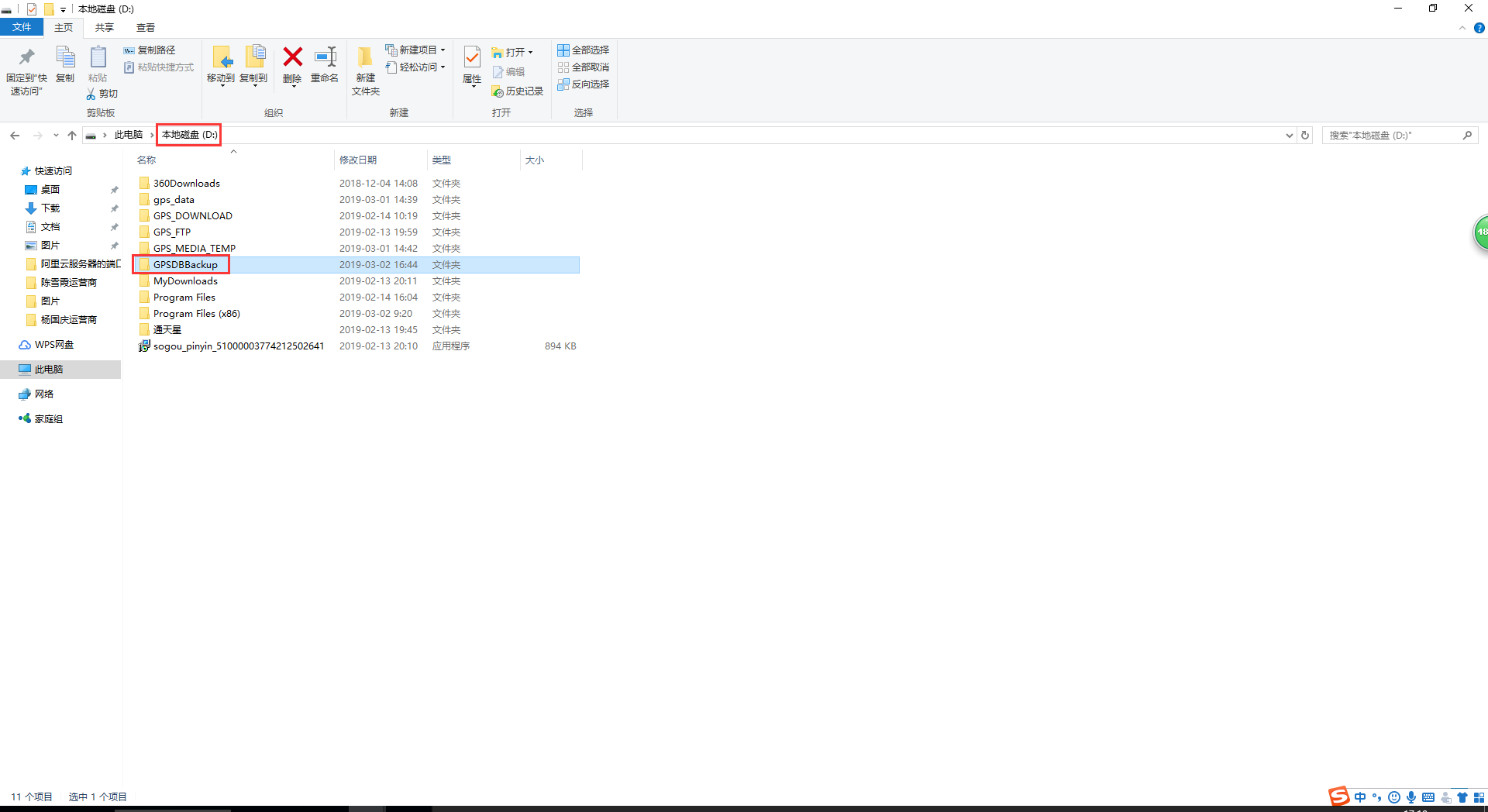
C. Find the repair folder in the backup database, and copy it to the corresponding path of the new server.
Find the path of the backup folder on the new server, rename the existing repair folder in the backup folder (if you don’t have one, put it directly), and then put the repair folder copied from the old server into it.
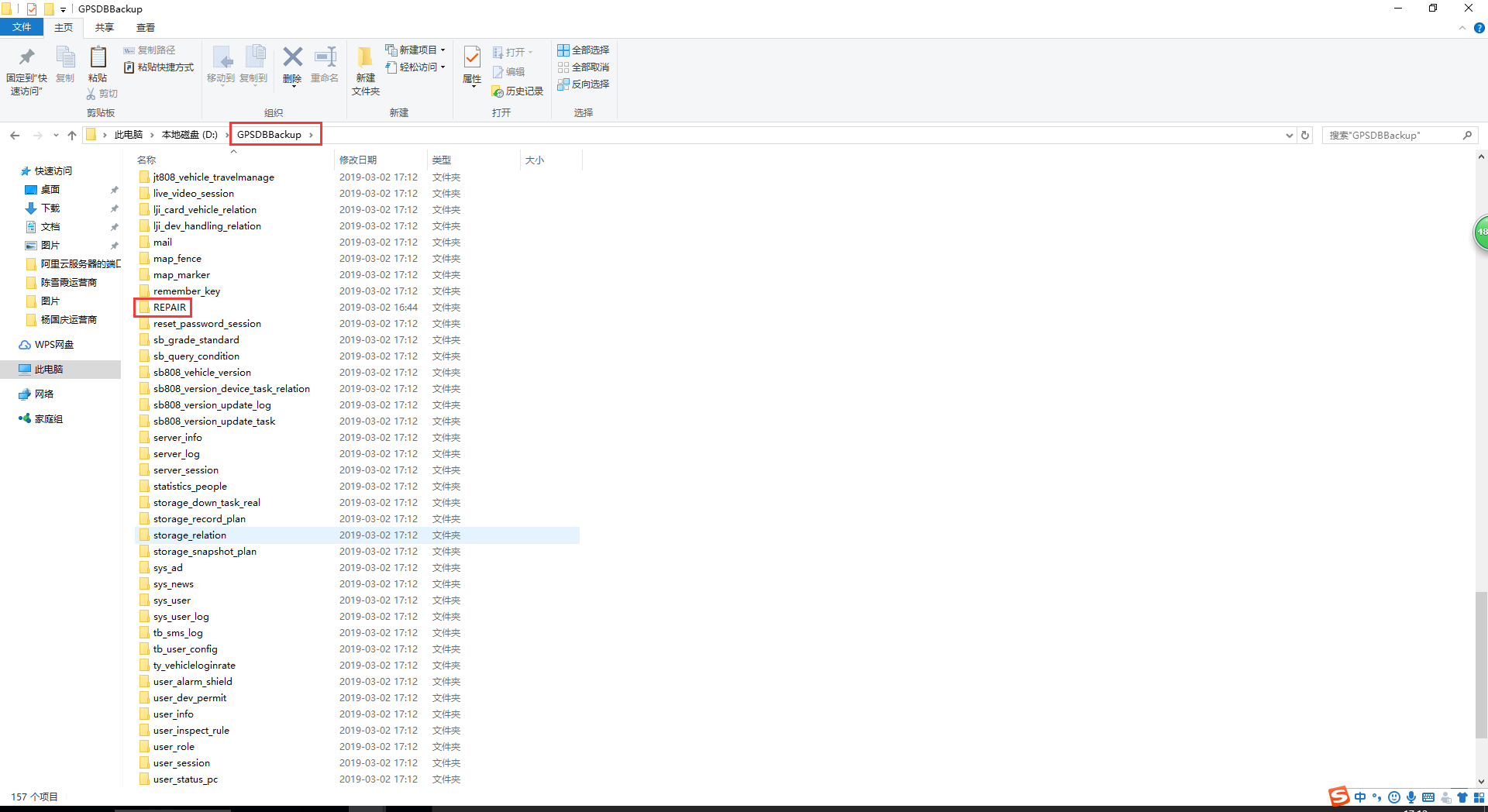
D. After putting the repair folder of the old server in the corresponding path of the new server, you can start data restoration.
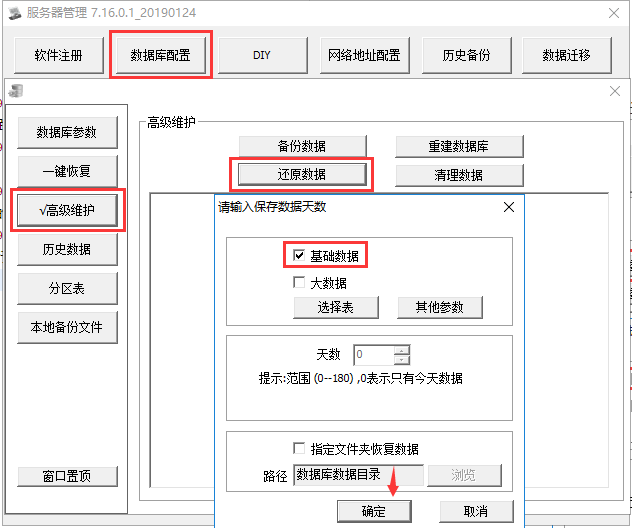
After the data is restored, log in to check whether the data migration is successful.