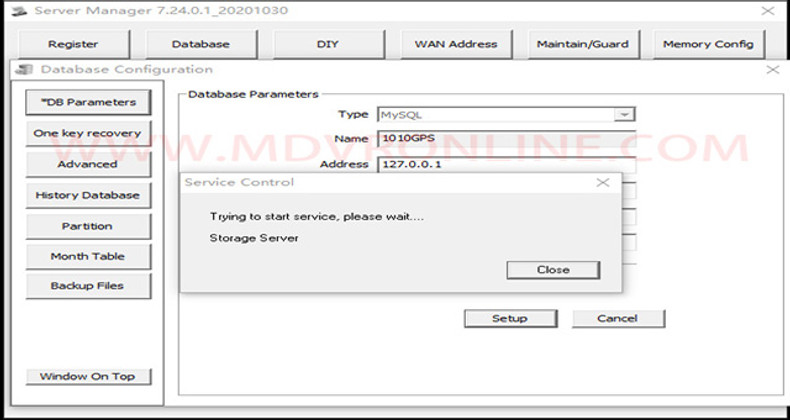step 1:Stop the CMSV6 SERVER MySQL service .
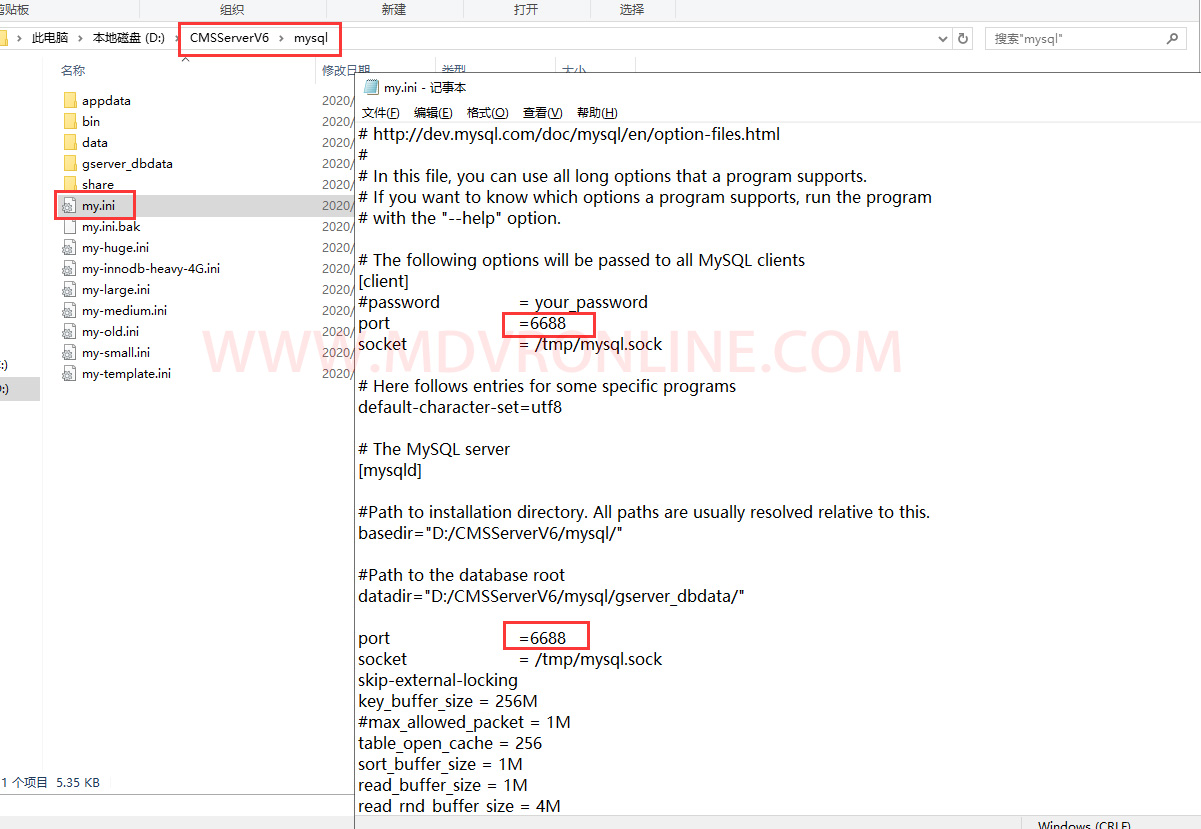
step 2: Modify ‘my.ini’ File port in CMSV6 SERVER mysql.
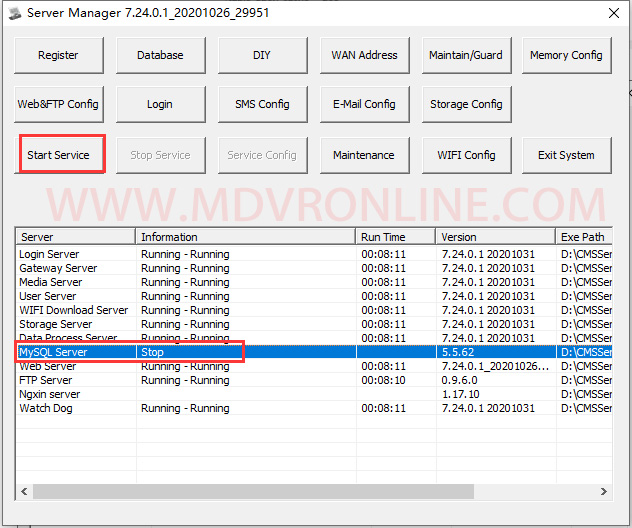
step 3 : restart MySQL service in cmsv6 server manager.
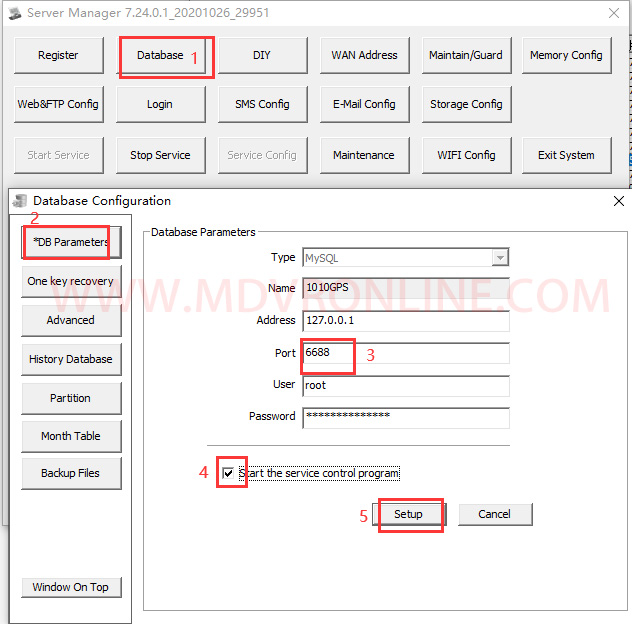
step 4 :Follow the figure above in cmsv6 server manager.
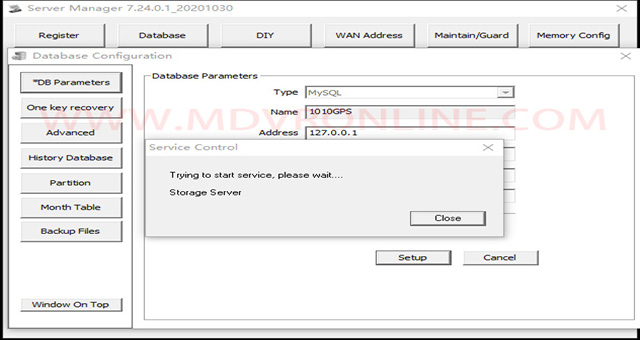
setp 5 : In the process of configuration, each cmsv6 server program will automatically restart in order, after the restart, the data port modification is valid.