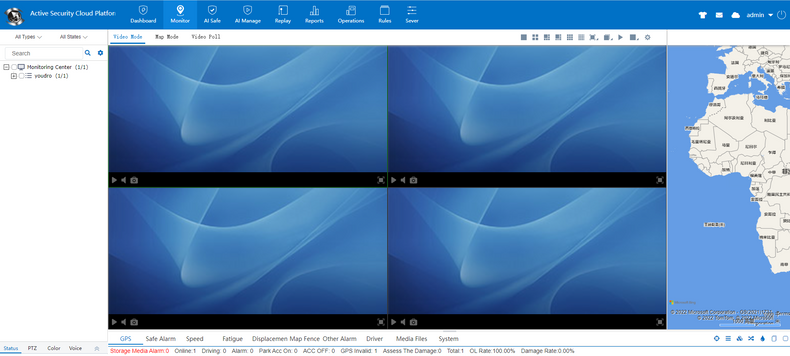Modify the LOGO of the login interface
When the mobile phone logs in to the server, it will fetch the corresponding LOGO file from the corresponding directory of the server. If the corresponding file exists, the next time the app is started, the corresponding logo information will be displayed on the login interface. If the server logo.png information has not been changed, the mobile client will not download it repeatedly.
Advantages: no charge, no need to resubmit the app store when APP is updated, fast synchronization update
Disadvantages: only the login interface LOGO can be modified, neither the APP icon nor the name can be modified

Configuration instructions:
Name: Logo file name must be logo.png
Size: (Any size can be used) It is recommended to use rectangular pictures, such as 1112 * 298 size pictures
Path: put the logo.png file in the tomcat\webapps\gpsweb\product\mobile\ directory of the server
Restart the web server, log in to any account of the server with the mobile phone, log in and then log out, the logo icon will change
(If there is no change, repeat the operation (login, logout) several times)